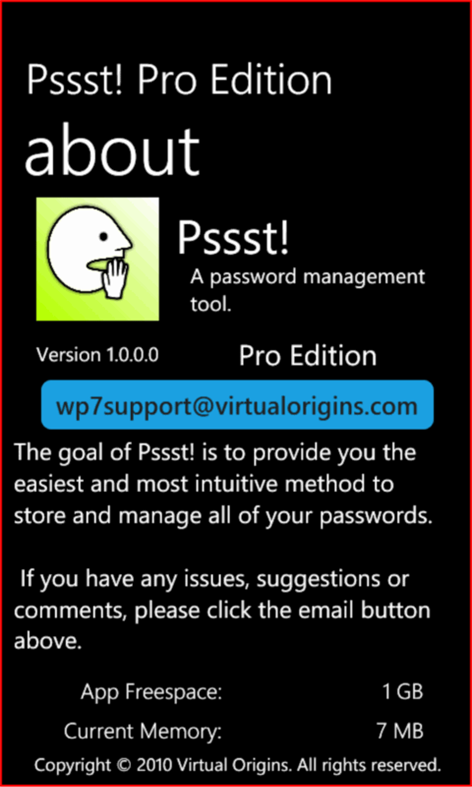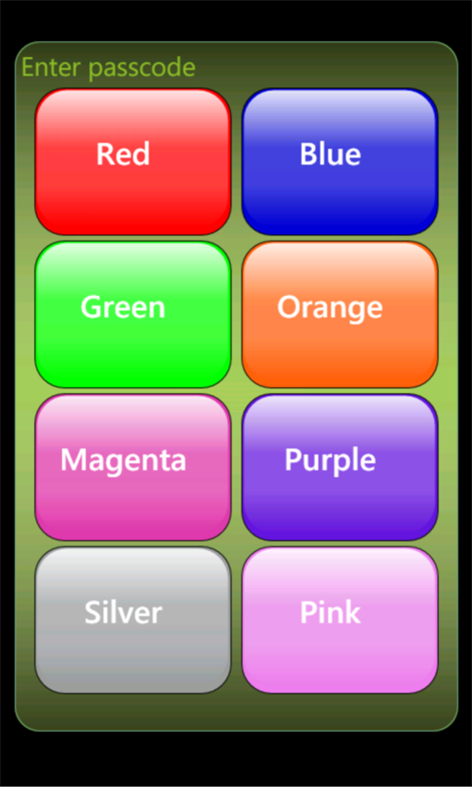Mobile device
Mobile deviceInformation
English (United States)
Description
The Pssst! password management tool was designed with the goal of providing an easy and intuitive way to manage your passwords. With that in mind, an easier passcode methods was created.
Pssst! makes use of a color-coded pattern to secure and encrypt your data. Simply enter your chosen color sequence on the passcode entry panel to access your accounts. You'll find it much easier to access your stored account information on the go! In addition, you can relax easier with the knowledge that your data is encrypted with a sequence pattern much more secure than a typical password.
Features: - Easy Passcode Entry Panel - Quick access to easy-to-read account information - Four major categories in which to sort your data. - Limited selection of colored icons to better help you recognize the account you are searching for in the list. - Quick Name and category search from Search Page. - Timed security lock-out. -Full functionality with Ad support
## Ver 1.3 update+ Crash bug fix from Add Account page+ Preliminary mango update.
## Ver 1.40: mango (v7.1+) only -- New SkyDrive backup and restore capability! Now you can easily backup your current passwords and restore the data if you ever need to remove the app or change to a new phone! -- Updated passcode entry panel - easier to know the number of key entries you have made. -- Minor display and bug fixes.