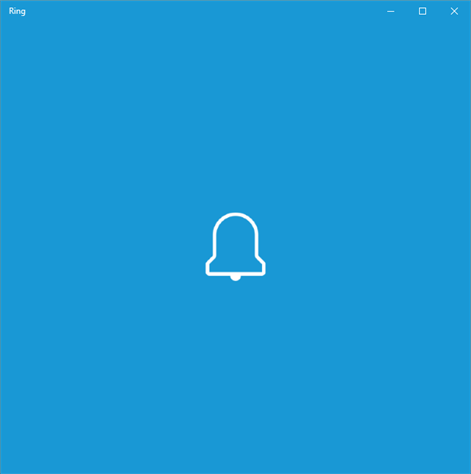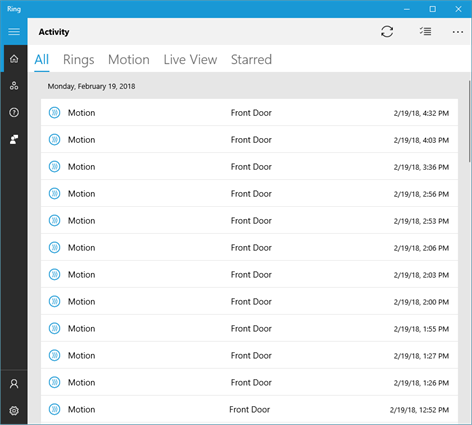PC
PCInformation
English (United States)
Description
Watch over your home from your Windows 10 device with Ring’s Wi-Fi connected Video Doorbells and Security Cameras.
Ring connects to your Wi-Fi network and sends you instant alerts when people press your Doorbell or trigger the built-in motion sensors. When you answer the alert, you can see, hear and speak to anyone on your property from your Windows 10 device.
All Ring Video Doorbells and Security Cameras stream live HD video and two-way audio straight to your Windows 10 device. Ring devices also feature advanced motion detection, so you can focus on the most important areas of your home. And with a free 30-day trial of Ring Video Recording, you can save, review and share all your Ring videos at anytime with anyone.
Whether you’re on vacation halfway around the world, or just too busy with the kids upstairs, Ring lets you watch over your home from anywhere. Because with Ring, you’re always home.
People also like
Reviews
-
5/6/2017Need to keep it updated by Jonathan
I like Ring products but the Windows 10 app seems left out a lot. Currently it does not support the features of the flood light cam. I like not always having to get my phone out to check things. Wish they would keep the Windows 10 app as current as the iOS and Android apps.
-
10/2/2015Love Ring Doorbell and Windows 10 app by Steven
This review focusses on the app - not the doorbell hardware (see sites like Amazon for the hardware reviews). I've been using Ring Doorbell for ~6months, using the apps on, err, "other" devices. This Windows 10 app mirrors the functionality on other platforms - but where I notice the biggest difference is speed of notifications and loading of live-streams. I find that notifications and video-call/motion-sensing video streaming start a *lot* quicker in the Win 10 than other platforms. I love being able to take calls at my front door on my Windows 10 devices, anywhere in the world.
-
10/29/2016Too slow to start by Fan
The ONLY issue with this app is mobile version is extremely slow to start up, taking 34s to show something on my 950xl. Ad s comparison, it only takes 2s to show something on Surface Pro 4. It's only just totally blank white during this 34s (no any control at all). Everything else on mobile is good, but this 34s makes the app unusable. It means you will not be able to answer any ring call unless you keep it running all time. Clearly, it's not any kind of network issue, just a bug only triggered in mobile version. Please fix it!