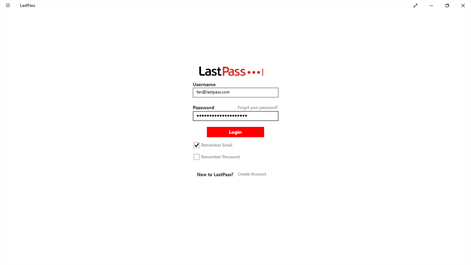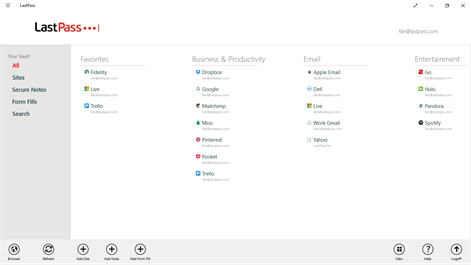PC
PCInformation
English (United States) English (Australia) English (United Kingdom)
Description
LastPass simplifies your digital life. From your LastPass Vault, you can store passwords and logins, create online shopping profiles, generate strong passwords, track personal information in photo and audio notes, and more. All you have to do is remember your LastPass master password, and LastPass autofills web browser and app logins for you.
Get started today for free and join the millions managing passwords with LastPass — you'll wonder how you lived without it!
NEW TO LASTPASS? Download LastPass now and get started, completely free. You can use LastPass across all your devices, including phones, tablets, and personal computers, for free.
LASTPASS PASSWORD MANAGER FEATURES:
AIRTIGHT PASSWORD STORAGE - Store all your usernames and passwords for all of your online accounts securely in your LastPass Vault - Sync all of your passwords and logins across all your devices for free - Anything you save on one device is instantly available on any other device you use
AUTOMATICALLY FILL IN FORMS ONLINE - Automatically fill in your name, address, credit card info with Form Fill - Instantly log in to websites using saved passwords
GENERATE PASSWORDS - Create secure passwords using the built-in password generator - Set custom password parameters like length, capital or lowercase letters, symbols and numbers - Set passwords to be pronounceable
ADVANCED SECURITY PROTECTION - AES-256 bit encryption keeps your passwords and notes safe - LastPass never has your encryption key – only you know your password - Optional PIN code and offline options - Get notified about important security issues and risks when they happen - Multifactor authentication
ORGANIZE AND SHARE PASSWORDS - Organize sites by folders in your Vault - Safely and conveniently share passwords with others - Log in to Edge, Chrome, Firefox, and Safari extensions on your personal computer
EMERGENCY ACCESS - Plan ahead and give trusted family or friends a way to access your Vault in case of an emergency - Accept or decline Emergency Access requests to your Vault
LASTPASS ENTERPRISE CREATED SPECIALLY FOR BUSINESSES Business owners can download LastPass to secure their business and share passwords safely among employees.
- Add and remove employee accounts from the Admin Console - Simple, secure sharing and storage of passwords among team members - Configure security policies to restrict access and set requirements - Active Directory integration for automated user provisioning - Learn more at https://lastpass.com/enterprise
With LastPass, your passwords are safely stored and accessible across all your devices. Use LastPass for password protection, document storage, or workplace security. Our Vault can handle it all.
Download LastPass today!
People also like
Reviews
-
8/24/2016Great Cross-Platform Manager But Updates Needed by Bill
We use LastPass across Windows and Apple devices: Windows Phones, iPhones, Surface 2 and iPads. Always have our passwords available. But . . . the Edge extension does not yet have feature parity with other browsers and it shows in usability and convenience. Looking forward to an update soon. We would like to see the Edge extension updated so that (1) user ID is sticky (LP extension doesn't save it even when the box is checked) (2) more easily copy user IDs and passwords for sites and (3) be accessible from the favorites bar.
-
3/4/2016Doesn't Compare to other LastPass Apps by Nick
I'm a huge fan of LastPass but this Windows app is horrible. It won't allow you to easily copy and paste into other applications. There is no way to auto-fill other applications. Also, I don't know why it tries to be a browser too. Let google, ms, and Mozilla handle the browsers. You handle my passwords.
-
8/22/2016Not as good as the browser version by Randall
I don't really like this version, the Windows Store app. After I'm logged into my vault, my multi-step authenticator gets triggered even when I can already access my vault. I also am not a fan of how the search feature works in this version. Personally I think the iOS and web browser versions are far superior to this app.
-
11/5/2015Best interface available = Windows Store app by Andy
I've used LastPass via web browser, Android app, and also the PC software called "LastPass for Applications". Today I installed this LastPass app on the Windows Store (Windows 10 here). I like this version best out of all the above. Because I use long randomly generated passwords for things such as Office 365 and QuickBooks, I've been annoyed by the web version because I'd have to find my selection, click on Edit icon, unhide the characters of my password, select all of it, CTRL-C or right-click-copy, then paste into my login screens. In THIS app, I can simply log in, right-click my list item, click the button below "copy password" and be on my way. The layout is also easier to navigate. The only thing I wish it had was a button for "random password generator", and also add it to the "add site" form. Why wouldn't they offer to generate a secure password?! At any rate, I'm still VERY pleased with this nice app.
-
3/2/2016Great for Seniors! by Cara
It helps me remember my zillions of passwords!! I am 77 and don't like to drive all over the city, so I do a lot of shopping on line. This is my backup brain!