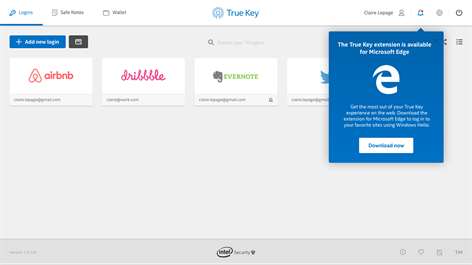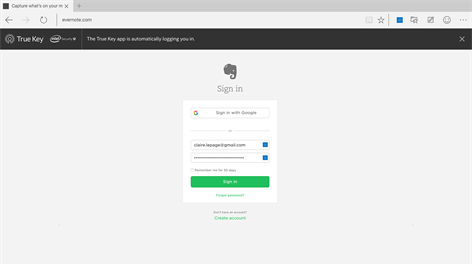PC
PCInformation
English (United States)
Description
True Key by Intel Security eliminates the hassle of passwords. It remembers them, so you don’t have to. Instantly log in to your favorite sites using features that are unique to you, such as your face or fingerprint.
Because nothing is more unique than the space between your dimples.
IT'S EASY Here's how it works:
Sign in to the True Key app with what makes you unique such as your face, fingerprint and devices you trust, and enjoy instant access to your favorite apps and websites. The True Key app remembers and fills your passwords in the background as you surf the web - no typing required.
Don't want to use your face or fingerprint?
No worries. With the True Key app, you choose how you sign in. If you're not comfortable with using your face, choose from other available factors such as 2nd Device or Master Password. We like to call it multi-factor authentication made easy.
IT'S SAFE The True Key app secures your passwords using the strongest encryption available. We don't share or sell your information. We secure it, so only you have access - period.
You are always in control of your information. But that’s just basic common sense, right?
IT’S INTEGRATED WITH WINDOWS HELLO & MICROSOFT EDGE BROWSER The True Key app leverages the power of Windows Hello by adding an extra layer of security to your True Key profile using Windows Hello verification factors. But more than that, it provides more convenience and flexibility to surf the web with NEW browser support for Microsoft Edge.
IT'S THERE, WHEREVER YOU ARE Install the True Key app on your phone, tablet and computer, and let it sync your passwords automatically. You’ll always have your information on hand, wherever you go.
WANT TO LEARN MORE? Come check us out at truekey.com
People also like
Reviews
-
12/8/2016Does't seem to work. by Richard
I'm running on the latest Insider preview release of Windows 10. I have a premium True Key account. When I attempt to log on to my profile the progress diddle starts spinning and spins forever, in never logs in.
-
1/25/2018Free? Not really by Bill
Free for the 1st 15 logins. I'm cheap and expect free when advertised as free.
-
12/24/2016Want to love this, but . . . by donna
I like that the paid version has a wallet and infinite number of passwords, and it also saves to my phone. I don't like having to sign in all the time, although thatprobably wouldn't bother me so much if it would JUST SIGN IN ON THE FIRST GO! Instead you get a message that it is not working and you have to close it and try again. A lot. Maybe 20-30 times!
-
2/21/2017Hate it with a passion! by ToddnSusan
True Key is the buggiest application I have ever used. How can something that is so buggy possibly be safe??? I've actually had this thing through McAfee since it came out (about 2 years, give or take?). When trying to log in it constantly tells me "That did not work". Some days it will open, other days it just randomly decides not to work. It finally completely dumped on me and won't open at all. I contacted McAfee support...I was talking to someone in India who wanted to take manual control of my computer to fix the problem. Heck NO! They started to walk me through the steps to do it myself but good grief, I would say "ok, next" and it would take them five minutes EVERY time just to respond back. You've got to be kidding me! I just closed up the chat and said the heck with it. All my passwords are forever gone. I started fresh with something local on my computer (KeePass) and not cloud based. Works like a dream. To top it off, True Key stopped working on my husbands computer too.
-
2/18/2018True Key Software is not FREE. $19.99 by Richard A
Why am I getting a message to purchase "True Key" and why is the software not letting me enter a new login? Why did you offer "True Key" as part of the "McAfee Total Protection" software and then after 15 user passwords you want a subscription for $19.99. Very deceiving business practice. I have the software, "McAfee Total Protection" and "True Key", on three computers which means if I want to keep using "McAfee Total Protection" and "True Key", it will cost me another $59.97. Sad.
-
1/19/2018love it, but... by michael
with the capability of generating beautiful passwords it needs to be able to allow printing a page of each entry for record, just in case. If it did allow this without having to jump through hoops it would be more than worth the fee.
-
12/21/2016Never logs back in by Terry
It just sits and spins even after manually adding the password. It's not much help if I have to manually enter a password every time so I can save myself the time of entering a password every time. I expected something much more stable and enterprise worthy from Intel.