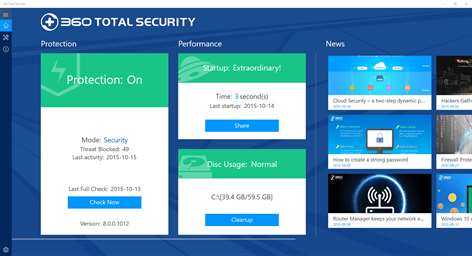360 Total Security
 PC
PCInformation
English (United States) Deutsch (Deutschland) Español (España Alfabetización Internacional) हिंदी (भारत) 日本語 (日本) Português (Brasil) Русский (Россия) Türkçe (Türkiye) Tiếng Việt (Việt Nam) 中文(中华人民共和国) 中文(香港特別行政區)
Description
360 Total Security displays your computer protection status, startup time and disk usage, also offers quick access to key features including: - FULL CHECK checks the overall condition of your computers health and safety. - CLEAN UP frees your disk space by removing junk files and plugin which can improve system performance.
360 Total Security also offers antivirus and system optimization features: - VIRUS SCAN / ANTIVIRUS integrates award winning antivirus engines from 360 Cloud Scan Engine,360 QVMII AI Engine, Avira and Bitdefender to provide antivirus protection to help defend Viruses, Trojans and other emerging threats. - SPEED UP manages and optimizes your system services, boot up items and plugins to shorten your boot time. - ROUTER MANAGER analyses your Routers settings to ensure a safe and secure internet experience. - SANDBOX. You can run risky programs in Sandbox, threats will be kept separate from your system and isolated in the Sandbox. - PATCH UP offers the latest patches and security updates available for your operating system including Windows updates to keep your system up to date and running smoothly. - DISK COMPRESSION / SYSTEM BACKUP CLEANER helps get more disk space by compressing and removing unused system files. - BROWSER PROTECTION prevents unauthorized changes to your browser configurations such as homepage, search engine, and default browser. - FIREWALL reveals all your network activity, see what your computer is doing in the background and block them if necessary.
You need to install the latest FREE ANTIVIRUS 360 Total Security desktop version to have the above functions. Even If you don’t have it installed on your computer, you can still keep up-to-date with security trends and stay aware of changing threat information.
People also like
Reviews
-
3/11/2016Simply the best. by Keith
This is REAL protection for a PC. Just make sure to enable the Bitdefender and Avira engines, as they are turned off by default. I have had 360TS fix problems that no other antivirus could- including Norton and MacAfee paid editions. The package is also very light on resources. I've been using it on an old netbook from 2010 with no problems and no slow down, either. I have fixed literally hundreds of computers for people using this software, and it just keeps getting better.
-
1/11/2016360 total security is great by Hector
I rely like total security! is easy to use. I wish I known before I bought eset security.
-
7/26/2017The best security package ever by Mel
I like the simplicity and the nice skins. It operates quicker than most virus checkers. The best part is getting a nice package at zero cost. I would think that many people should download it, check it out, and you be the judge. I feel eventually, there will be a cost depending upon how many users there are. Meanwhile all the reviews are just great. Just to add that I like this a lot better than most virus checkers. It has so many features and checks so many things that upgrading for the low cost, is beneficial. I wholeheartedly recommend it.
-
6/16/2016Awesome by Michael
Fast, reliable & thorough. Gets down to the nitty gritty & gives me peace of mind where protection is concerned. I've spent good money on security software that wasn't as good as this. Great work!