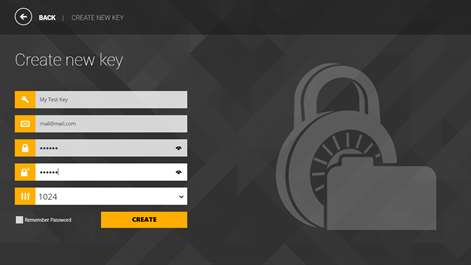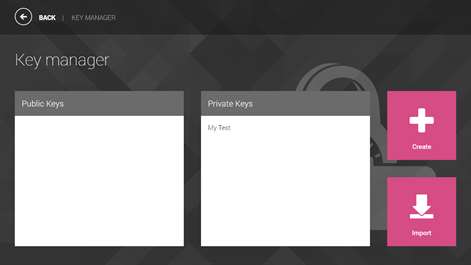PC
PC Mobile device
Mobile deviceInformation
English (United States) Русский (Россия)
Description
PGPFiles is a convenient elementary solution for encryption/decryption of files.
The application is designed for the following: 1. Generating PGP keys. 2. Importing existing PGP keys. 3. Encrypting any files using PGP. 4. Decrypting any file using PGP.
PGPFiles is a simple app for encryption and decryption of files. Using this solution you can completely encrypt or decrypt any file in one click.
- With our app you can quickly and easily encrypt any file you want (pictures, documents, .PDF, video). - PGPFiles app allows you to create your own key pair for encryption and decryption in one click. - The application can import existing PGP keys that can then be used for both encryption and decryption of files. - It is perfect for serious business correspondence as well as for everyday use!
Even users with minimal knowledge can apply encryption with the help of this simple and easy to use interface!
It's easy, convenient, fun and unconventional!
Max. file limit 100 Mb.
People also like
Reviews
-
11/3/2016Almost Useless! by Robin
Yes, it generates keys and encrypts and decrypts, but what encryption algorithm is used? It consistently hangs when trying to import keys from files. Its only method of encryption is to produce a binary file, rather than text. It provides no means of digitally signing a document or file to verify its authenticity. I would not use this for any serious purpose. Use GnuPG for that, which is free.
-
11/8/2017Couldn't get it to work by Mark
Maybe I don't understand how this is supposed to work. I created a public/private key pair and encrypted a file using the private key. I copied the public key and the file to a thumb drive and carried it to work where I downloaded the app and then imported the public key. I then tried to decrypt my file. It kept asking for a password without giving me a place to input the password. As such, I was unable to decrypt the file. As there is very little documentation, I was unable to figure out if I was doing something wrong of if the program wasn't meant to do what I was asking it to do.
-
1/10/2016Doesn't load *.cda files by G
Can't use this...
-
11/27/2017Not working by Enrico
Constantly crashes, where is the button to decrypt the file after selecting it?
-
12/14/2016WATCH OUT! 100 MB Limit by Todd
Couldn't even use the software or get a refund. Didn't read the fine print that it could only handle 100MB files. Good waste of an hour and $4.49
-
5/3/2016Does as it says PGP encryption! by Kash
as described
-
10/26/2015good by flo
great