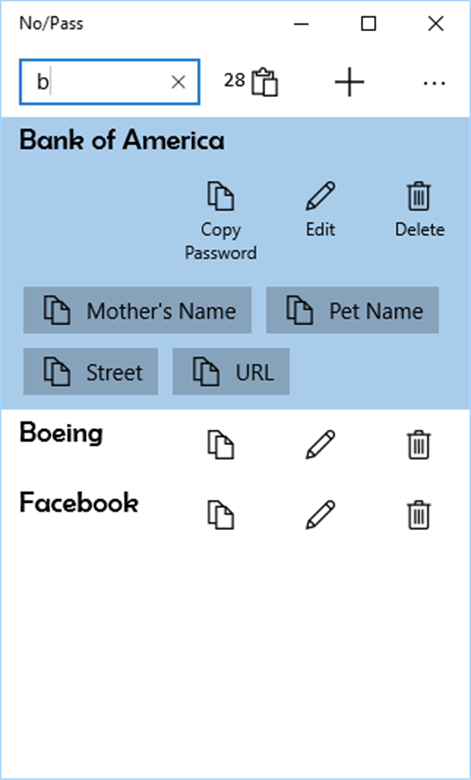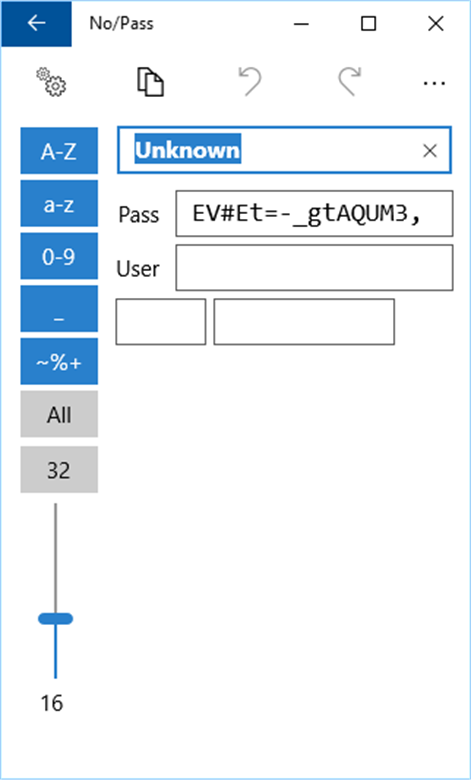PC
PC Mobile device
Mobile deviceInformation
English (United States)
Description
Using secure passwords is an important part of protecting yourself from modern threats such as identity theft, hacked accounts, and stolen information.
No/Pass provides a convenient way to create and manage your passwords.
Features * Simple search-based interface * No configuration necessary * Optimized for touch, keyboard, or mouse * Automatic secure password generation * Undo/Redo * Automatic synchronization across your Windows 10 trusted devices * One-click copy of your optional data
No/Pass has the minimum features needed to make it as convenient as possible to use secure passwords everywhere.
We've worked hard to make this an App that we actually want to use every day, and we hope you like it too.
We are currently working on Android, iOS, and other versions of the software which we hope to release soon.
People also like
Reviews
-
5/31/2016Most convenient by Justin
I like that the minimal interface makes it easy to get to my passwords, that it allows me to use Chrome to remember web passwords, and makes it simple to create secure passwords.
-
9/13/2016no registration, just works with my Windows Live ID by Ngan
I have a Windows Live ID, so the app just works *without* signing up for yet another account just for passwords (unlike other password management apps). My passwords automatically sync across my Windows 10 trusted devices. Very convenient.