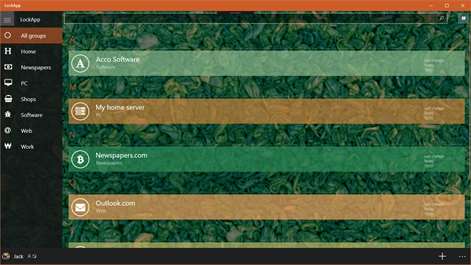PC
PC Mobile device
Mobile deviceInformation
English (United States) English (Philippines) English (Caribbean) English (Belize) English (Hong Kong) English (Jamaica) English (Pakistan) English (Singapore) English (Trinidad And Tobago) English (Zimbabwe) Čeština (Česká Republika) Deutsch (Deutschland) Slovenčina (Slovenská Republika)
Description
Remembering all passwords for different websites is sometimes difficult. Also secure sharing of secrets between members of families or teams can be a challenge. Fortunately, as is already common practice, there's an app for that. LockApp elegantly solves this problem and allows secure access on stored passwords from anywhere and from any device, whether a PC, tablet, laptop or smartphone. And if you are in the need to share a few secrets with your family or fellow workers, LockApp is the right App for you. Main feature of LockApp is its storage, which safely holds all your secrets in one secure place. LockApp encrypts and protects not only your passwords, telephone numbers addresses and so on. You will not need to remember many of complex passwords. Your master password or a PIN is all you need. With possibility of storing links to websites it also provides a defense against phishing. LockApp can also generate secure passwords and even a history of passwords is maintained as well. Backup and restore data through your personal through OneDrive account is also provided as standard. LockApp can also automatically merge your changes done offline among your devices. With possibility to add unlimited accounts you are able to share selected secrets with your family or with team members. The switching between accounts is easy and secure. The data are securely encrypted using the AES-256 algorithm on the device. This means that your data, if you decide to transfer them between devices, are always encrypted.