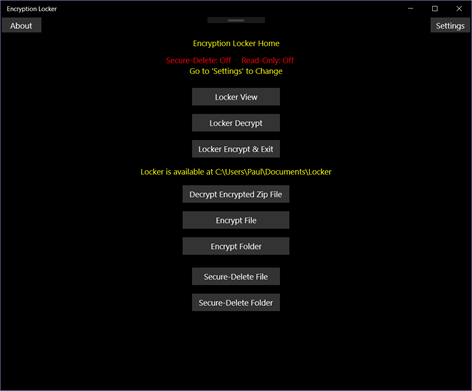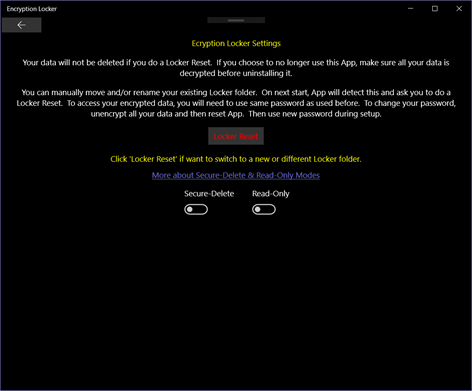PC
PC Mobile device
Mobile deviceInformation
English (United States)
Description
App encrypts and decrypts folders and files using secure AES encryption. Data is stored independent of App and will not be deleted if App is uninstalled. Decrypted data is accessible by any App installed on device.
App provides two methods to encrypt and decrypt data. Each method has advantages and disadvantages. Choose which method to use depending on data size and intended use.
First method encapsulates folder or file into a zip file and then encrypts that file. Advantages are folder structure cannot be determined since it was placed inside a single encrypted file. Sharing content is simple since only one file needs to be exchanged. Disadvantages are folder encapsulation and encryption of resulting large file is an intensive memory and storage process that takes additional time to complete. This method is always slower than the next method. This method is size limited since processing one large file versus many small files that could be processed individually.
Second method encrypts files in a folder. Advantages are folders of any size can be processed provided each file size is within the device limits discussed above. Files that cannot be processed are left unchanged and App will show you a list of them. This method is faster than above method since folder structure is not encapsulated into a zip file. Disadvantages are folder structure is accessible showing all the encrypted files within. This can be mitigated by using generic folder and file names such as Folder01 and File01 that do not reveal content of items. Sharing data is more complex since multiple folders and files need to be exchanged.
People also like
Reviews
-
10/31/2017Great Encryption App by Baja
Works great!
-
10/26/2017Works Great. Just what I needed. by Zach
I like that once folders or files are unencrypted they can be used independent of app. Once done with them, then go back to app to encrypt them again. Fantastic!