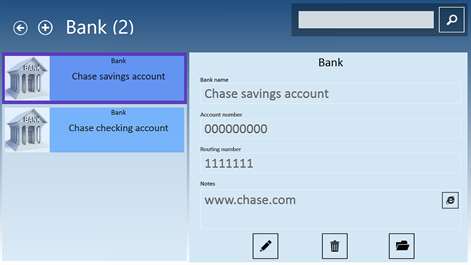PC
PCInformation
English (United States)
Description
{All My Passwords} is a very organized and user friendly password manager app; where you can create folders then add passwords in these folders; even each password has a special category with a special icon. {All My Passwords} is available for Window 8 tablet, PC, Windows Phone and even Android devices, all your data will be stored with highly encrypted script to ensure privacy. {All My Passwords} can sync your encrypted data to your SkyDrive account, and to your other Windows devices. If you decided to change your device in the future, then you can sync all your data to the new device with a click of a button. {All My Passwords} app stores all your private passwords and data only in your device after encrypting all of it using the most advance encryption process made just for this app (so no one can have access to your data in anyway, even if it got lost or stolen). {All My Passwords} supports search option, and it was made to give you the best experience possible. New features going to be added based on customers feedback, therefore if you are not satisfied for any reason then please let us know ([email protected]), and we will work with you to insure your satisfaction.
People also like
Reviews
-
4/13/2015Functional but Plain by Paul
The application does what it says, it keeps track of your passwords and I guess that's all you really need. However, the developer needs to hire someone with a better graphic design back ground because the application is, well, frankly boring! It looks like it was written 10 years ago (maybe it was) and it hasn't had an aesthetic upgrade since. It works, it allows you to backup to a Onedrive account, and I like the fact I can run it on my Windows Phone and my laptop. Please hire a UX/UI person to update your app!
-
12/21/2013Very Limited by Glen
Basic things like enough fields to store simple credit card data is missing. They need to add support for more pre-defined data fields (like expiration date on credit card). Even better would be to add user defined data fields. I think it is great that it syncs to SkyDrive, and that there is a Windows Phone version, but this is useless to me if I can't store the information I need.
-
7/13/2013Needs LOT of improvements. by Ashok
This app is ok (at least the format) as whole this app needs a lot of redoing. It is not consumer friendly ( for e.g. to copy and paste you have to go in the edit mode), on WIN 8 the fonts are large and no way to reduce it. No instructions also. Hope this app will improve, till then only 2 star.
-
5/8/2013Excellent app by sam
I have been using the Windows phone version of this app since few months, which is truly excellent app, and now having the option to sync data between my phone and my laptop is amazing, I really recommend this app, it is very organized and user friendly . . . it will be nice to have more background images.