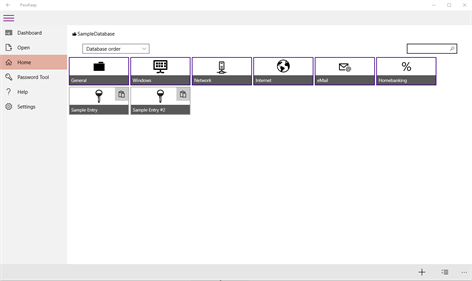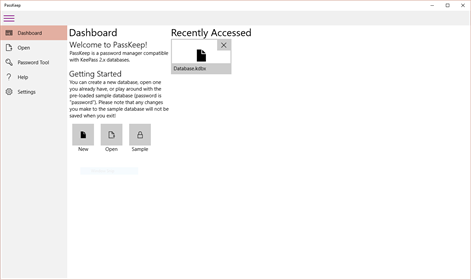PC
PC Mobile device
Mobile deviceInformation
English (United States)
Description
PassKeep is a password manager that is interoperable with KeePass 2.x. Browse your password collection in style!
PassKeep contains no ads and does not require an Internet connection. No personal data of any sort is stored or transmitted anywhere.
PassKeep is under continual development based on YOUR feedback! Shoot me an email or check the subreddit if there's a needed feature I'm missing, an irksome bug I've missed, or if you have any sort of general input to provide. I want to hear it!
For suggestions, feature requests, criticisms, or support, feel free to contact me at [email protected].
People also like
Reviews
-
5/31/2016Works well by Michael
If my Db is in OneDrive, I have to go through OneDrive file picker process every time. It doesn't remember it. Would be great if it does. Thanks. Edit: Found workaround. I just pinned OneDrive folder containing db file and then launched the app by opening the file. With Iris scanner Hello, I don't have to type in password at all. Sweet.
-
7/6/2014Like this a lot. by Sam
This lets me open and use my keep pass (darn auto correct not letting me spell it correctly!) file. I can open my file. I can search for my entries. I can even see the notes field, which is vital for me because I often put lots of data in that field. Could be faster. Could be more true to the original. But this gets me the features I absolutely need. Thanks!
-
8/11/2017docked and will add back a star for one reason by мaʇʇ
update: 5-stars for Windows Hello support. please add a confirm window when backing out of DBs. super annoying to tap 'back' button one too many times and have to authenticate all over again. otherwise top-notch app, works with key files too.
-
4/4/2016It really works! by Ugurcan
All the basic needs are there. But i couldn't find a way to keep Databases open all the time. Also app needs to remember when I open a db from OneDrive.