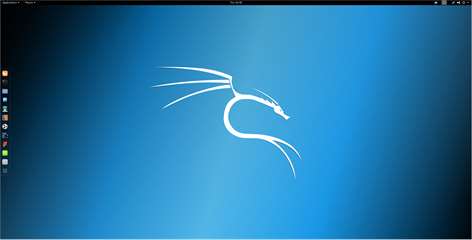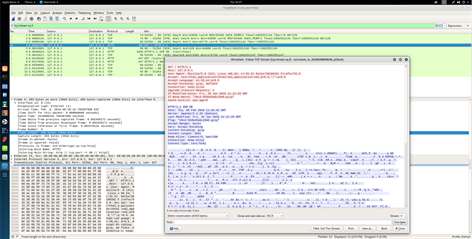PC
PCInformation
English (United States)
Description
The Kali for Windows application allows one to install and run the Kali Linux open-source penetration testing distribution natively, from the Windows 10 OS. To launch the Kali shell, type "kali" on the command prompt, or click on the Kali tile in the Start Menu. For more information about what you can do with this app, check https://www.kali.org/kali-on-windows-app. Note: Some tools may trigger Antivirus warnings when installed, please plan ahead accordingly.
People also like
Reviews
-
3/7/2018Please Add Tools by Greyair
where is the full Penetration Testing tools??
-
3/7/2018No tools!!! by Nguyen
It's doesn't have any tools... must install all @@
-
3/6/2018GUI by Spo
How can I start GUI on KALI linux..
-
3/6/2018AWESOME by dustin
very happy
-
3/6/2018отлично , долго ждал выпуска на wsl by Игорь
покаместь юзаем что да как , но вполне терпимо
-
3/6/2018PROBLEM by Milan Singh
"W: http: aptMethod::Configuration: could not load seccomp policy: Invalid argument "
-
3/6/2018Microsoft is rocking !!!! by Manoj
Just last week I created live USB for Kali and now this. Well played Microsoft :)