PC
PC Mobile device
Mobile deviceInformation
English (United States)
Description
IPCam Pro turns your Windows computer/tablet/phone into a IP surveillance camera. Run IPCam Pro on your Windows device, and via Wi-Fi network, you can view live images captured by your system's built in camera (or any compatible USB camera) on web browser from any computer.
The app supports standard MJPEG streaming, so you can also use it with any IP camera viewer software.
IPCam Pro has professional surveillance features such as motion detection and remote recording. IPCam Pro can be set up to do motion triggered recording and automatic recording upload to OneDrive. You can also remotely view previously recorded video from another computer.
You can use IPCam Pro as a home surveillance tool, or a simple baby monitor. Just point your device's camera to the area you want to monitor, and view it with a computer from another room.
IPCam Pro works with your home Wi-Fi network, and you can view it from any other computer on the same home network. You can also set up remote viewing from an external computer.
Instructions:
1. Start IPCam Pro on your device. 2. Take a note on the URL access address shown by IPCam Pro. 3. For Wi-Fi remote viewing, enter the same URL address into the web browser from another computer on the same Wi-Fi network.
People also like
Reviews
-
11/7/2013Misunderstood the function of the app by John
I was looking for an IP Camera viewing app and installed the trial of this only to find that it was kind of the ‘reverse’. It uses your computers local camera and creates a web interface that you can hit with a web browser from elsewhere in your home or the internet if you publish your computer through a reverse proxy to the internet. Suggest re-naming it to something other than IPCam xxxx.
-
2/3/2013Nice Puppy Watcher by alfred
I have been using it to stream my webcam at home, so I can keep an eye on my newly adopted puppy when I am at work. Viewing from Internet Explorer does not work well, but it works with Chrome browser as suggested on the developer’s website. The app has bells and whistles like motion detection, recording, etc, but I can’t really use in my case. Puppy is making too much motion ;) Good app over all, but I would like to have audio in the future. Keep up the good work!
-
2/26/2017Low feature High price by Richard
There are better features in other products. Price is $10, really? Slow to serve images
-
12/29/2016Not worth it by Mark
Difficult to use, no easy way to find user's manual for help. DON'T buy it!
-
12/19/2016worthless by Douglas
This guy needs some UI training.