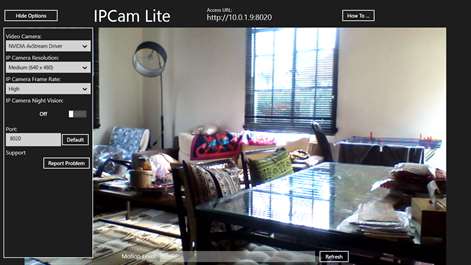PC
PC Mobile device
Mobile deviceInformation
English (United States)
Description
IPCam Lite turns your Windows computer/tablet/phone into a IP surveillance camera. Run IPCam Lite on your device, and via Wi-Fi network, you can view live images captured by your system's built in camera (or any compatible USB camera) on web browser from any computer. The app supports standard MJPEG streaming, so you can use also it with any IP camera viewer software.
You can use IPCam Lite as a home surveillance tool, or as a simple baby monitor. Just point your device's camera to the area you want to monitor, and view it with a computer from another room.
IPCam Lite works with your home Wi-Fi network, and you can view it from any other computer on the same home network. You can also set up remote viewing from an external computer.
Instructions:
1. Start IPCam Lite on your device. 2. Take a note on the URL access address shown by IPCam Lite. 3. For Wi-Fi remote viewing, enter the same URL address into the web browser from another computer on the same Wi-Fi network.
People also like
Reviews
-
3/4/2015OK but not great by joseph
it works just fine however, the frame rate is horrible. not good for streaming live video. the first ip didnt work however http:// 192.168.1.18:8020 worked great. dont spend the money unless you just need it as a nanny cam of sorts or just a survaillence of the kids while your in another room. it does not work outside a home network. i wanted it to stream me as i play on my main computer. its framerate was just tooo low and no audio. Additionally it says it has night vision, thats a lie. they just added a green filter to the camera. it does not work in the dark.
-
3/1/2014DOESNT WORK by Matthew
ugh I spent my money on an app that doesn't even work, great. don't buy this app, it will not work
-
12/27/2013Great security app. by Rui
Please add audio as well!
-
6/7/2013This app really sucks by Bart
Sorry I wasted my money on it. Can not get it to work and NO directions
-
5/5/2013SUCKS by Michael
Bought this app emailed customer support because couldn't easily set it up and didn't ever hear back from the company. when you leave the app to use your desktop for something else you can no longer view the camera from your tablet or other device it shuts down the service and apparently port forwarding through this app doesn't work either you will have to be connected to the same network which is only halfway what you want when trying to view a camera over IP