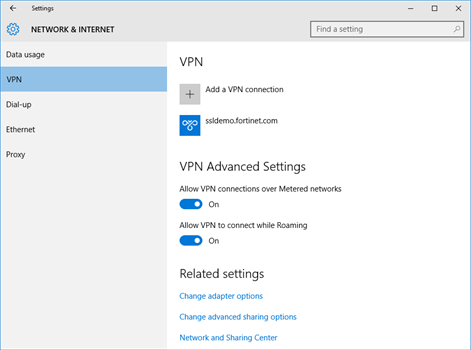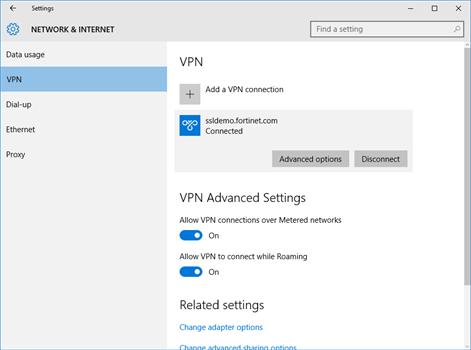PC
PC Mobile device
Mobile deviceInformation
English (United States)
Description
FortiClient App supports SSLVPN connection to FortiGate Gateway. SSLVPN allows you to create a secure SSL VPN connection between your device and FortiGate. Your connection will be fully encrypted and all traffic will be sent over the secure tunnel. It also supports FortiToken, 2-factor authentication.
People also like
Reviews
-
7/19/2016App installs fine but does not accept credentials by Ant
After installing, this application tells you to create a new VPN connection with "Forticlient" as the provider. This step goes fine but when you attempt to connect to that VPN connection, it just continues to ask for your login information. I'm 100% sure that I'm entering that information correctly because I'm logging into my device directly through Edge or with their old x86 SSL-VPN client. I'll keep troubleshooting it to see what the cause is but that's pretty difficult because there are no error messages at the connection screen and the events logged in the Event Viewer are only giving "Error Code 0," which isn't much help. At the moment, this app appears pretty useless.
-
11/11/2016Works Perfectly by Isaac
I've been using the desktop client for a long time. Today I switched. This Forticlient app worked perfectly to connect with a SSL VPN. I also like that it seems to have less of a footprint. The forticlient doesn't appear to launch at windows startup. It was an easy setup. Followed the instructions they provided after install and it worked the first time. They advertise it only does SSL-VPN right now, so it doesn't deserve low stars because it doesn't have all the features of the desktop client. For what its advertised as, it does its job. Many complain that it doesn't work with self-signed certificates. It does. Read the instructions. You have to add "?ice=1" to the end of your server name. Works Perfectly so far. Thanks!
-
5/26/2016Allow Port selection by Mohamed
You should allow us to pick the PORT number.
-
4/25/2016Does not allow port number selection. by def
Please allow specifying of Port number