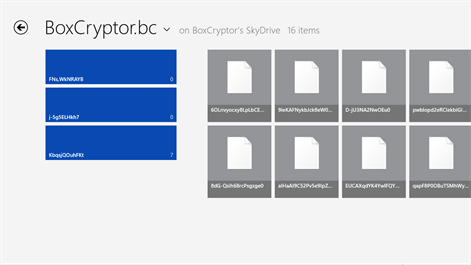PC
PCInformation
English (United States) Deutsch (Deutschland)
Description
Add an additional security layer to your Dropbox or Microsoft SkyDrive and encrypt your files with Boxcryptor Classic. Boxcryptor Classic allows you to use Dropbox and Microsoft SkyDrive without sacrificing safety, privacy and comfort!
*** IMPORTANT *** This app is for Boxcryptor Classic and cannot be used in combination with the regular Boxcryptor applications. We're currently working on Boxcryptor for Windows Store which will be available within the first quarter of 2014. More information on the difference between Boxcryptor and Boxcryptor Classic can be found here: https://www.boxcryptor.com/classic *** IMPORTANT ***
This version of Boxcryptor Classic for Windows Store supports Dropbox and Microsoft SkyDrive only. If you have any problems with this app, instead of leaving a 1-star review please contact our support so that we can help you. Thanks. You can submit a ticket here: http://support.boxcryptor.com
BoxCryptor is an encryption software optimized for Dropbox and Microsoft SkyDrive. With BoxCryptor for Windows 8, the encrypted BoxCryptor Folder on your Dropbox or Microsoft SkyDrive can be easily accessed via the Metro interface.
See https://www.boxcryptor.com/classic for more information and manuals.
People also like
Reviews
-
8/9/2014Very Handy! by David
I like this. Combined with Boxcryptor Classic on my desktop, which encrypts a documents folder on Onedrive, this RT app allows me to quickly and easily open the encrypted documents while using my Win8 tablet. Thank you, Secomba, for providing Boxcryptor Classic on both the desktop and tile interfaces.
-
1/27/2013only works one way by Ashwin
This tool is designed to work with mating boxcyptor software on your other windows machine. I have it set up to couple with my skydrive. On my laptop it works very well where it mounts a new drive (Z: in my case), and I save and access files through this and it automatically encrypts the files. On my Surface RT, I also have the Boxcryptor app that lets me access encrypted files on my skydrive. But so far I can't save from the RT to skydrive as an encrypted file.
-
1/24/2015Access Token Expired but No Way to Re-Authenticate by Kenton
So far this works on my Windows Tablet (NextBook 10.1) but when the Access Token has expired, as the error message reads, there is no way to re-authenticate. I assume I will have to reboot, but I am working on other items on the computer for now. I will rate above 2 stars once this issue is resolved.
-
1/6/2014Ok...but limited by Lonnie
Need more cloud support... no support for Box.net
-
12/22/2013Please add thumbnails and gallery directly in app by Paul
Otherwise it works well.
-
12/12/2013Dropbox folder creation by Larry
Looks good so far.