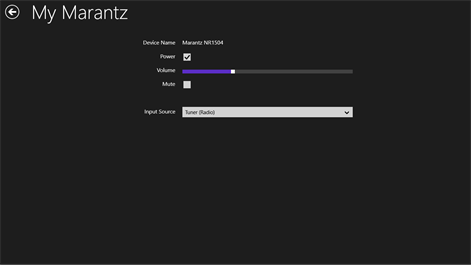PC
PC Mobile device
Mobile deviceInformation
English (United States)
Description
Control your Marantz AV Surround Receiver from your Windows Device. Uses UPnP / DLNA to discover supported devices on the local network. (Might work with DENON devices, but hasn't been tested)
If you have a specific option you would like implemented, let me know!
Please Note, in order to use this app: - You need to be connected to the same local wifi network as your Marantz - Your Marantz needs to be configured to listen for network commands while in standby mode. i.e. In your Marantz Setup: Network > IP Control : Set to "Always On"
People also like
Reviews
-
2/22/2017Needs interface to Internet Radio and Favorites by Randall
Works with SR6010 but lacks access to core functionality for Internet Radio and Favorites. Yet its convenient to control mute and volume from PC.
-
11/3/2016Does work with Denon 2016 AVR by Tim
I was most interested in on/off and volume control, so having that is good, and definitely worth the $0.99 purchase price to be able to do that from my Windows 10 desktop machine. Volume control is not as responsive as I'd like -- which to be fair is also an issue in the AVR 2016 iOS and Android apps available from Denon. Broadcast radio tuner up and down did not work for me. Trying to pull from DLNA share also did not work. In attempting to work with the DLNA, it seemed to be asking for password, but it was not clear where I should enter that. All in all, not bad considering it was not really designed with my receiver model in mind.
-
4/18/2016Works with my sr2008 by Mickey
Need zone volume control. Thanks for the app. I'd buy if you polished it up and got the zones working.
-
6/29/2015Marantz SR6006 by rolly
Good app. All I need at this time is to add zone functions.