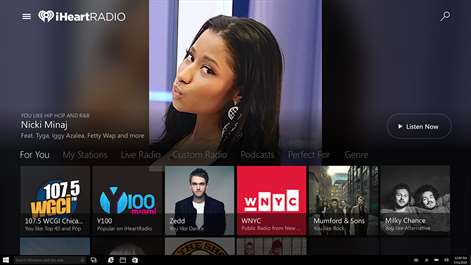Xbox One
Xbox One PC
PC Mobile device
Mobile deviceInformation
English (United States)
Description
All Your Favorite Music and Radio in One Free App. Named "the best streaming radio app" (CNET), iHeartRadio is the only music app that features thousands of the country's best live radio stations AND custom stations you control. LISTEN TO THE BEST OF LIVE RADIO iHeartRadio brings you thousands of real radio stations covering Pop, Country, Hip-Hop, R&B, Alternative, Rock, Talk, News, Sports, and Comedy. CREATE CUSTOM MUSIC STATIONS Choose your favorite song or artist and iHeartRadio does all the work to create your station from our library of 20 million songs and 800,000 artists.
PLUS: All the songs you thumb up are collected on a single, personalized station, your My Favorites Radio Exclusive iHeartRadio live music events Personalized station recommendations and one click access to your favorite stations
iHeartRadio On Demand: iHeartRadio On Demand is a paid subscription service that offers All-Access users the ability to listen to playlists, have unlimited skips on Custom Radio, and Song2Search. Xbox One users can log into their All-Access accounts and take advantage of select On Demand features on Xbox One. Playlists: Listen to your custom playlists right on Xbox One. On iHeartRadio On Demand, All-Access users can playback custom playlists created on web or iOS/Android mobile devices. Now All-Access users have access to their collection of songs right on Xbox One. Unlimited skips on Custom Radio: Skip through Custom Radio all you want! On iHeartRadio On Demand, All-Access users have unlimited skip on iHeart’s Custom Radio stations. Skip through any song on your favorite Custom Radio on Xbox One. Song2Start: Search for your favorite song and play it back instantly! On iHeartRadio On Demand, All-Access users can search for their favorite song and playback the track as a touch of a button! Enjoy your songs On Demand with iHeartRadio On Demand.
ANYTIME, ANYWHERE, ALWAYS FREE Take Your Favorite Radio Stations & Music Wherever You Go. Log in to iHeartRadio for free through email or Facebook to make iHeartRadio uniquely yours today!
***Love iHeartRadio? Please give us a 5-star Windows Store rating! Have a suggestion, question or concern? Please contact us at http://help.iheartradio.com and we'll be happy to assist you.***
People also like
Reviews
-
9/10/2015Update needs work! by Maurice
I love iHeart Radio, as I listen to it all day while at work, and a lot of times while driving. Unfortunately, this latest Windows 10 app starts playing on it's own, in the background, at random times (3am?!?!?) on all of my computers. And, the new W10 app has broken the WP8.1 app. Please fix these issues. You have a great service here, but this new app needs work. Also, the "play" & "stop" buttons when hovering over the taskbar icon does not work, they are both grayed out.
-
4/3/2014Crashing by Chima
Every time I try to open the app, it crashes.
-
12/17/2017Great so far..!! by Tontallic
It's not like radio to me.. I hate regular radio because of all the commercials, and they play the same songs so much, I get burnt out on some really good songs... So far I can't complain about anything about iHeart.. I pick the stations that play my kinda music, without any commercials... Also it plays in the background of my games.. That's a very cool thing too..!!!
-
9/26/2015reliable music app by James
Works anywhere even out of the country. Easy to set up stations, relatively add-free, and has pretty good music mix. App seems stable.
-
12/8/2016Great! by Littl dudejack
I love I ❤ radio,one of my favorite parts though,is that you can overlap those songs onto your game!Only complaint is that,while you do have a "my favorite's station,you can't really create your own personal station with every song that you want