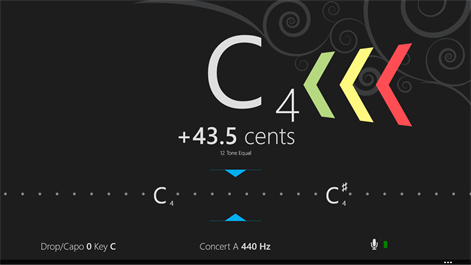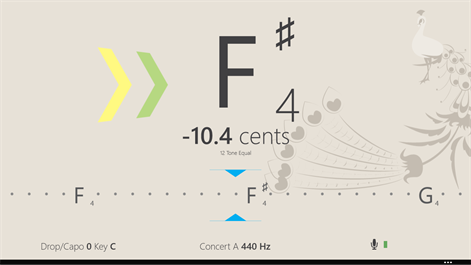PC
PC Mobile device
Mobile deviceInformation
English (United States)
Description
modTuner Pro expands on our well-received free modTuner app, adding features such as a tone generator, temperaments and a strobe tuner. It's a sophisticated automatic chromatic tuner and tone generator suitable for tuning a wide range of musical instruments including guitars, basses, ukuleles, violins, violas and cellos.
Its large, easy to read display is ideal for tuning even at a distance, and the carefully designed white-on-black appearance is ideal for use in dark performance environments. modTuner Pro also offers a black-on-white theme, along with a range of attractive backgrounds to suit your mood or style.
The high quality tone generator and can reproduce tones from C1 to B8 (provided your speakers can handle it!) Sine, square, sawtooth and triangle waveforms are provided. The tone generator also has a Ping-Pong mode which will automatically play back the closest note to the one you just played to help when tuning by ear.
modTuner Pro uses a sophisticated digital signal processing algorithm to accurately and reliably detect the fundamental frequency of the note being played. modTuner Pro's background graphic glows when a reliable tone is detected, providing you with greater confidence while tuning.
Although very easy to use, modTuner Pro has a number of advanced features including Drop/Capo/Transposition tuning, a wide range of temperaments, Concert A calibration, strobe tuning, High Sensitivity and Noise Filter modes.
Drop/Capo/Transposition enables drop or capo tuning, along with transposition which can be used to change keys for instruments played in a key other than C, for example alto saxophones (E flat) or trumpets (B flat).
Concert A can be calibrated in steps of 0.1 Hertz to allow you to match the tuning of another instrument. modTuner Pro can listen to another instrument to calibrate Concert A, or you can select a desired frequency directly.
The High Sensitivity mode is provided to help when tuning certain instruments that may not be detected as easily by modTuner Pro.
The Noise Filter listens to your environment and reduces or eliminates noise that may make tuning difficult.
modTuner Pro automatically uses the sound source selected as Windows' default recording device, enabling it to be used with almost any sound source Windows recognizes.
modTuner Pro; the reliable chromatic tuner that makes it easy for you to keep your instruments in tune.
People also like
Reviews
-
8/13/2014Great Tuner and Responsive Developer by Joshua
This is by far the best tuner in the store! I came from iOS devices using apps that cost 5 times this much for the same functionality. I wrote them about an issue with the strobe feature being reversed from standard and they fixed it and put an update up around 24 hours later. That shows they care about how well their product performs and are responsive to requests. I teach trumpet at the collegiate level and perform for a living and I have no hesitations about using this app with my students and recommending it to my colleagues. Keep up the good work!
-
8/29/2014by Jon
Wonderfully metro, wonderful tuner. I've tried them all and this one looks perfect on WP while also giving just as good results as any other tuning app.
-
6/14/2013by Joseph
Excellent tuner and great replacement for Accurate Tuner, as it isn't updated.
-
5/1/2014by Cycler
Please make tile transparency ,thx