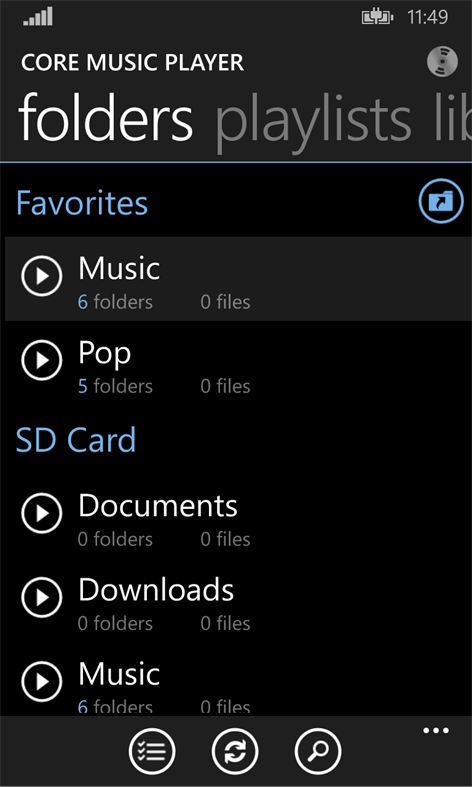Mobile device
Mobile deviceInformation
English (United States) Български (България) Deutsch (Deutschland) Español (España Alfabetización Internacional) فارسى (ایران) Français (France) Magyar (Magyarország) Italiano (Italia) 한국어(대한민국) Polski (Polska) Português (Brasil) Русский (Россия) Türkçe (Türkiye) Tiếng Việt (Việt Nam) 中文(中华人民共和国)
Description
Core Music Player is the best local music player in the Windows Store. You can play and manage the music files in any folders on your phone include SD card directly in the app. Also it supports Music Library that is classic music category feature.
Background playback is supported as well with user-created playlists. All of the interfaces and features are powerful, stable and easy to use if you're familiar with metro UI. You can find a lot of detailed features in the settings and menus.
FEATURES:
Supported playback file types mp3, mp4, aac, flac, wav, wma, 3gp, 3g2, amr, m4a, mpr (Supported bitrates of each codecs are depending on your device and OS version)
File and folder management create, open, delete, rename, copy, move
Folder navigation favorite folders, expanded sd card folders, go back, go previous, go forward, open containing folder,
Music library artists, albums, songs, genres, years, new, background sync
Selecting to play single or multiple files, playlists, history, single or multiple folders, including or excluding entire subfolders
Reordering playlist and NowPlaying shuffle, sort by name, manual redorder, restore original sequence, overriding player sequence mode, duplicate, remove duplication, find in list
Misc features search, history, sleep timer, pin playlist to start, pin folder to start, playback control tiles, show state and album art on the live tile, local volume control, fast skip control
People also like
Reviews
-
3/20/2015by mehrad
WOOOOOOOOOOOOOW NICE Please ADD equalizer Recently songs Most playing Scan Tanks'
-
2/24/2016Wish it would keep playing by Erick
Wish it would keep playing when the lock screen locks. Please fix this, I don't want to waste my batter by having the screen on the whole time for it can play.
-
2/6/2015by shashi
I am in love with this app ❤ Its free of adds..... thankyou no need to make playlist but that's option is also given... Read songs from SD card and phone memory folder and can play all songs of a folder with shuffling it Great job developers its 100 times better then system music player app.... no lags & no crash I mean woh WOW its works great like charm guys must must download it...
-
6/27/2016Best music app for offline use by Mostafa
really awesome! It's worth every penny I paid for. If you want a music player with a lot features, get it! You can't go wrong with this wonderful app. *Note: If you hate music to remain in your volume bar, click on cd at the top right of the screen and choose 'stop' or 'stop and quit'.
-
7/25/2015by Avijit
Last update is very shocking I open one of the album then I try to open another album ,it's stuck to the first album ,plz fix this.
-
5/10/2015by L.D
Awesome