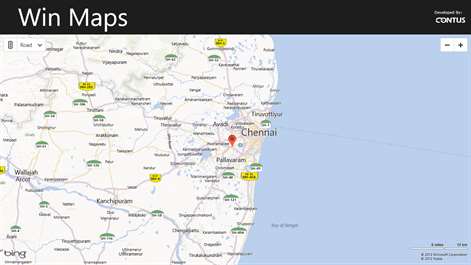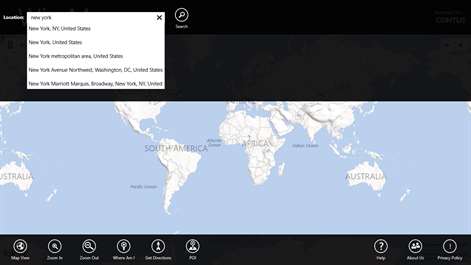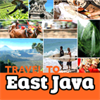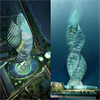PC
PCInformation
English (United States)
Description
Win Maps is an efficient application that works with all systems supporting Windows 8. The app makes use of Google Places and Bing API to fetch the data. This Windows store app allows you to change map types(road, ariel and bird eye), map view for zoom in and zoom out, search places, get direction from one place to another place, finding nearby places and thereby find your current location easily. The app is fast to work with.
People also like
Reviews
-
4/7/2014Not Very Useful For Me by B
Very confusing, for me. Looks like you can set only a beginning and ending point for a route, and no stops in between. I tried to search for points of interest at a location, but the app told me I had to allow access to my location in Settings. I went to setting , and it told me to change my location or access settings in PC Settings. I went to PC Settings and tried to allow the computer, and this app, to access my location settings, but I was frozen out of being able to change the on/off toggle to "on." This took a considerable amount of time, hunting-and-pecking. I didn't play around with it any more. It needs a lot of work, in my opinion.
-
2/26/2014meh by Justin
There's a huge bar on top of the screen that doesn't go away. Bing aerial is blurrier than Bing on internet explorer. It can either take up the whole screen... or a quarter (in which you can't see anything) it does not scrunch into a half screen. And worst of all (I don't know if this is supposed to happen with bing, but I know it doesn't happen in google) When you zoom past a certain point, green becomes the only color you can see. The map almost inverts its colors and instantly loses its vibrancy. Colorado dirt is brown or red. Not white. But that's been happening to me on most platforms I use Bing on, so not the developers fault. (I have seen a map that doesn't lose vibrancy on VituralGlobeTrotters.com. Bing doesn't like to find things that would make it look bad so Google this: Bing Maps discoloration. and it should pop up saying something like "no longer there"
-
1/8/2013Nice idea, but poorly implemented by Sven
The app only works if you grant it access to your location, but once it has your location it refuses to focus on any area significantly outside (more than 100 miles) your current location.
-
6/13/2014You get what you paid for. by Jim
Very few options. Hard to get information on many, many places.
-
11/2/2013POI not useful by Chad
POI feature only returns about 20% hits. It also produces useless hits like a water bottling plant for a search on cafés. There's also no way to set a searchable radius, from what I can tell. If you do find something its rather tedious to get directions.
-
1/22/2017This Sucks by Barbara
Maps are too little to really see any details without having to zoom way in. Slow to respond when looking a city up.
-
6/17/2016nice by Sudipta
cool