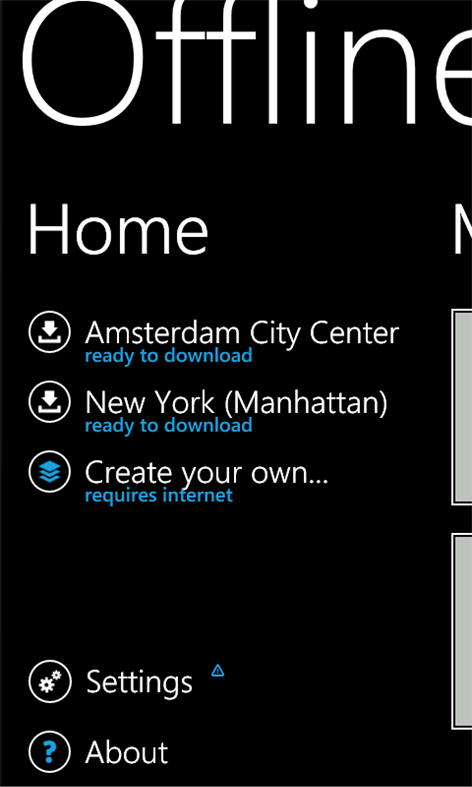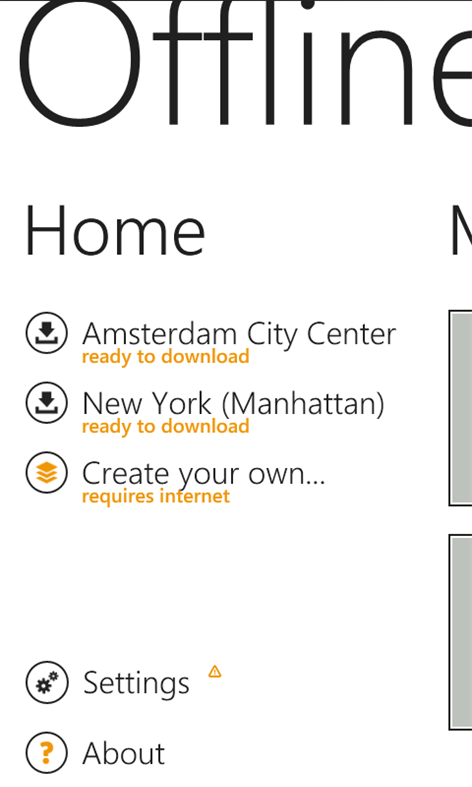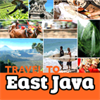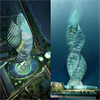Mobile device
Mobile deviceInformation
English (United States)
Description
Want to cut roaming charges while travelling abroad? done relying on poor reception? Use maps without having the need of an internet connection!
With this application you can download a map of any part in the world and take it with you when travelling.
New in this version (v1.3) - Fixed google and OSM map issues. - You get a choice of maps. - Faster downloads - Better support for large maps - A lot of little features for your convenience.
Whats going to be next? - Redesign, make the application more task-oriented - Better performance when browsing the map (its good, but'll be better!)
The eventual workflow as I currently see it: Add Country map for Italy (low detail) Add City Venice (high detail) - Add restaurants, tourist info Add Driving directions from Venice to Firenze (and detail for the road). - Add gas stations Add City Firence (high detail) - Add restaurants, tourist info, etc.
People also like
Reviews
-
5/24/2012by IssaquahBob
Unfortunately, these guys just abandoned this application a long time ago. It's incomplete and no longer updated. Too bad. It was promising.
-
11/1/2017Decent app by Aiden
Even though it hasn't been updated for years, it still basically works and is helpful for countries without MS Maps offline availability like Japan. Yes, the UI is clunky. But it doesn't crash and it works on my 950. Some of the comments below are a little harsh considering this is a free app and there's nothing else like it in the Store.
-
1/27/2016by Philip
Color if download text over dark background is nearly impossible to see. Unable to add POI to maps. Should offer option to download MAX detail, currently have to download multiple times and still not sure what level of detail I have. I really use these off-line maps... Not a novice. Have used aboard ship on 4 oceans and on land on 4 cotenants. I need better functionality. UPDATE: After 2 days of trying to download a detailed map of Yucatán the app deleted my progress and reset itself. Useless POS... Uninstalling!
-
6/20/2014by Ralf
With the offline capability of Here Maps, this app slightly list it's importance, but for the few countries, that are strangely non-existent there (like Japan!!), this app is an absolute must and life saver. Only zooming/planning into unavailable areas is a little confusing, as the app jumps to the nearest available place, no matter how far that might be.
-
3/18/2014by Patrick
Worthless, very unintuitive and could not find more than a few maps
-
5/25/2013by Lance
Pretty much useless on my WP 7.5 Nokia 710. Constant problems accessing Internet via wireless, even with strong signal and all other apps doing fine.