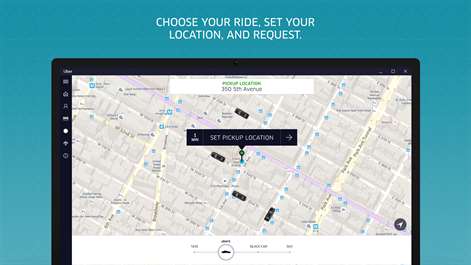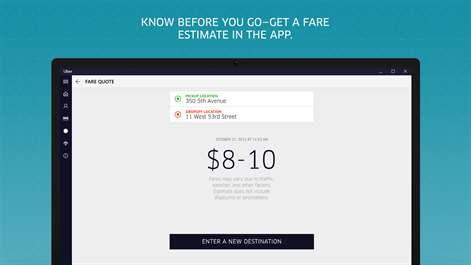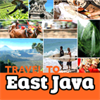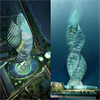PC
PC Mobile device
Mobile deviceInformation
English (United States) Français (France) Español (España Alfabetización Internacional) Deutsch (Deutschland) 日本語 (日本) Italiano (Italia) 한국어(대한민국) Bahasa Melayu (Malaysia) Nederlands (Nederland) Português (Brasil) Русский (Россия) Svenska (Sverige) 中文(台灣) 中文(中华人民共和国) العربية (المملكة العربية السعودية)
Description
Get a reliable ride in minutes with the Uber app — no reservations or waiting in taxi lines.
From low-cost to premium, every ride option feels like an upgrade to the everyday.
Create your account to explore the app. Add a credit card or link your PayPal, and your fare will be charged automatically at the end of your ride. You can also pay with cash in some cities. After your trip, we'll email you a receipt.
New Windows users in the US get their first ride free (up to $15) with the code MSFTWIN10.
See if Uber is available in your city at https://www.uber.com/cities
Follow us on Twitter at https://twitter.com/uber
Like us on Facebook at https://www.facebook.com/uber
You have to be on Windows 10 - Version 1511 (November update) or newer to download the latest Uber app.
People also like
Reviews
-
10/22/2016OMG update this already by Wayne
Driver's constantly complain that it only says"Drive to pin" on pick up even though I explicitly enter an address. Driver position and accuracy is delayed by up to a minute sometimes. Need to be able to enter business name and not know exact address. Where is "send ETA" function? It used to be there. Ugh, please fix these basic features.
-
4/15/2017Detecting Inaccurate Pickup Location by Nikhil
This Uber App has a basic flaw. Detects inaccurate pickup location from Windows GPS. I request Uber to address this issue. It's a very important and basic point.
-
6/24/2017Love Uber, but... by Koby
Love uber. But this app has just one issue that the other platforms don't have: choosing the destination is really hit and miss - I can type the name of a well known international airport and it doesn't know it. However if I type the name of an esoteric donut shop it knows it right away. Otherwise the regular updates have fixed all the other issues I've had in the past. One other thing: Some drivers tell me (complain actually) that my pickup locations don't include an address when I drop a pin for the location. I assume this is a problem or limitation of the Windows Mobile app.
-
2/10/2017Maps still needs improvement by Bobby Jhon
Almost at par with ios and google. With ability to pin on destination. Map still a big issue.. Still unable to type in names of places/ buildings.
-
5/31/2016Need to further improve the map by Hethler
Finally, the much-needed "Drop-Off Location" feature. Now the challenge is to further improve the maps: my pick-up and drop-off location can't be found all the time so I have to input it thru the driver's phone which is really becoming inconvenient. Also the ability to show my trip history and to save most visited location (work, home, gym, etc.). The app on Windows is still not par with those of iOS and Android.