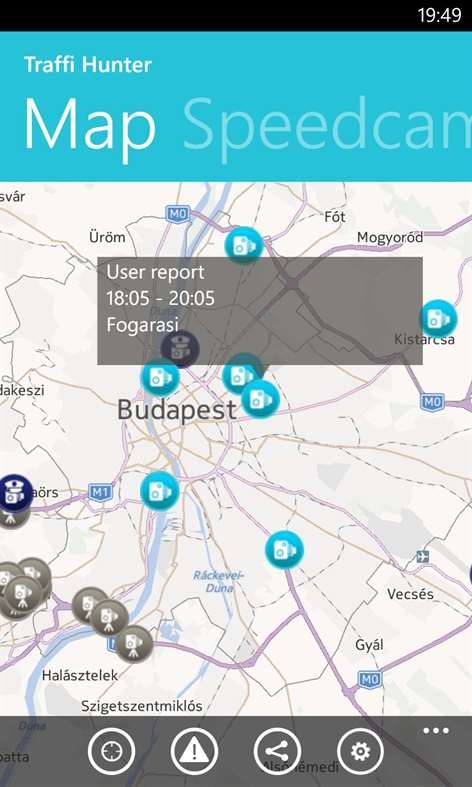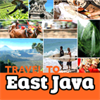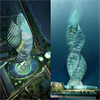Mobile device
Mobile deviceInformation
Magyar (Magyarország) English (United States) Deutsch (Deutschland)
Description
We would like to thank you for downloading Traffi Hunter speed camera forecast application! What do you need to know about the program? Let’s see! MAP: With the help of the map you can see your current location and the speed cameras in the area, by clicking on it shows all the relevant information you need for the measurment points. You can zoom in or out, or even wander around, because in the navigation menu by clicking on the cross the display returns to your current position. (Note: In this version of the map for this operation internet connection required!) TRAFFI: This list contains the speed cameras that are working at that time in the country. At the top it always shows the closest measuring point, by clicking on it takes you to the map showing it’s exact position. (Note: If in the settings the fix speedcams is switched off, then these points will not be on the list nor on the map!) POI: What do we need when we travel somewhere? Fuel? Fast food? Restaurant? Car service? This expanding list of items is trying to collect these in categories and sub categories, which could be useful for the drivers. As we have already mentioned above, we also organised the list by distance and by clicking on it shows the point on the map. If you have suggestions, opinion or ideas about our application, contact us by email at [email protected]. If you like our application, please share it with your friends on facebook or twitter! We wish you a „fine free” trip! The team of Traffi Hunter
People also like
Reviews
-
2/6/2015by Jenő
This a must have app while you drive! Nice job.
-
9/24/2015by Barnabás
♡.♡
-
7/3/2014by Dávid
Nice app but sometimes It exits for no reason on my Lumia 720.
-
4/5/2016Slower by Tordai
It is slower since I updated to Windows 10. Zooming in/out the map often impossible.