Xbox One
Xbox One PC
PC Mobile device
Mobile deviceInformation
English (United States)
Description
Text to speech TTS can read to you any text. You can type, copy & paste, or open text file to text area. "Click to Speech" begin enunciating the contents of your text, highlighting the current part as it is being read.
You can selection Afrikaans, Basque, Bulgarian, Catalan, Arabic, Czech, Dutch, English, Finnish, French, Galician, German, Hebrew, Hungarian, Icelandic, Italian, Indonesian, Japanese, Korean, Latin, Mandarin Chinese, Cantonese Chinese, Malaysian, Norwegian, Polish, Portuguese, Romanian, Russian, Spanish, Swedish, Turkish, and Zulu.
People also like
Reviews
-
12/10/2015Not bad at all by Hugo
Not the perfect text reader but the better one out of the 3 "free" text readers I tried. It lacks some features like speed-reading control, opening and recognizing documents etc. but works great with "Copy & Paste" plus being free, its good enough for what I want it for. Unlike the other 2, this one allowed me to copy and paste the content of 15 PDF pages. Also, it read in the background while I was working on my computer (Windows 10) editing MS Word/Excel files and browsing the internet.
-
8/26/2015Not a bad app by Dan
I've read a lot of the reviews and some of them are very negative. There are limitations with the app, sure. It will only read from text files like NotePad or WordPad, but it won't read a file from MS Word or similar programs. For those, you need to do a copy/paste into the text area of the app. But it does fine for reading. I was able to copy/paste 2 chapters of a book I'm reading and have it read it to me. It's a FREE app, of course there will be limitations. Don't expect a fully functional app for free, you'll be disappointed every time.
-
3/5/2015Worthless by M.
It wouldn't recognize ANY file type. It was stuck on full screen, and the buttons overlapped each other and other objects on the screen so that half of them were unusable! Worthless. I can't say it enough...Worthless, worthless!


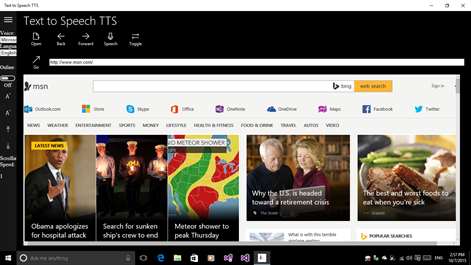
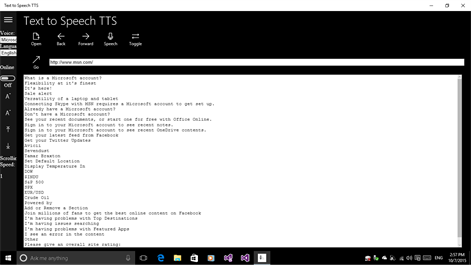











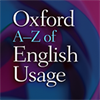






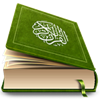

![CHEAT [GTA VC]](http://store-images.s-microsoft.com/image/apps.20234.13882414989456320.1635d783-e4a6-475b-b477-a9fcddc90ad7.fe89b73a-3238-419c-9bb3-f05aedefda67?w=100&h=100&q=60)