PC
PC Mobile device
Mobile deviceInformation
English (United States) English (United Kingdom) Afrikaans (Suid-Afrika) አማርኛ (ኢትዮጵያ) العربية (المملكة العربية السعودية) Azərbaycan Dili (Azərbaycan) Беларуская (Беларусь) Български (България) বাংলা (বাংলাদেশ) Català (Català) Čeština (Česká Republika) Dansk (Danmark) Deutsch (Deutschland) Ελληνικά (Ελλάδα) Español (España Alfabetización Internacional) Español (México) Eesti (Eesti) Euskara (Euskara) فارسى (ایران) Suomi (Suomi) Filipino (Pilipinas) Français (Canada) Français (France) Galego (Galego) Hausa (Nijeriya) עברית (ישראל) हिंदी (भारत) Hrvatski (Hrvatska) Magyar (Magyarország) Bahasa Indonesia (Indonesia) Íslenska (Ísland) Italiano (Italia) 日本語 (日本) Қазақ (Қазақстан) ភាសាខ្មែរ (កម្ពុជា) ಕನ್ನಡ (ಭಾರತ) 한국어(대한민국) ພາສາລາວ (ສປປ ລາວ) Lietuvių (Lietuva) Latviešu (Latvija) Македонски Јазик (Македонија) മലയാളം (ഭാരതം) Bahasa Melayu (Malaysia) Norsk Bokmål (Norge) Nederlands (Nederland) Polski (Polska) Português (Brasil) Português (Portugal) Română (România) Русский (Россия) Slovenčina (Slovenská Republika) Slovenščina (Slovenija) Shqip (Shqipëria) Srpski (Srbija) Svenska (Sverige) Kiswahili (Kenya) தமிழ் (இந்தியா) తెలుగు (భారత దేశం) ไทย (ไทย) Türkçe (Türkiye) Українська (Україна) O'zbekcha (O'zbekiston Respublikasi) Tiếng Việt (Việt Nam) 中文(中华人民共和国) 中文(台灣)
Description
Master surprising and lesser-known things you can do in Windows with the official Microsoft Tips app. If you're new to Windows, you'll be using apps and settings like a pro in no time. And even if you've been using Windows forever, you'll discover new and updated features (and maybe some tricks you never knew). We'll update the app frequently, so check back to see what's new.
People also like
Reviews
-
9/5/2015Clean and informative by Dew
Great app with the information I need to head into Windows 10. It's easy to navigate, and everything is clear and concise.
-
1/2/2016Never Stops Spamming Notifications by Bill
I've been plagued by "come see what's new" messages DAILY for MONTHS. EVEN WHEN THIS APP IS UNINSTALLED!!!!
-
5/19/2017fast and furious not helpful to Seniors by Marie
The work being don by milleneials excludes the segments of the population whom have not been spoon fed computer education since pre k, People like me with a masters from Penn but at 63 years has brain tumor. Still trying to learn . Everything is done so fast that makes learning difficult for many of us.
-
7/17/2016Why is it here by Vis
This app is like bloatware that we do not need and it always asks us ''Whats New' and I have been running Windows 10 for ages!!!
-
1/18/2018Awesome by Sharon
It is so much easier than the original that is on the PC, I love the video and 3D. The markings that you can make on a video is EPIC.

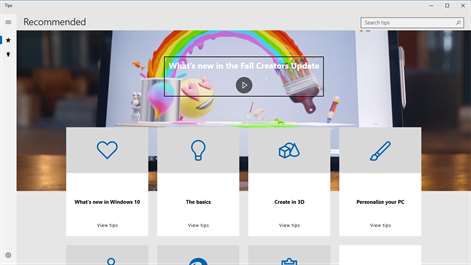
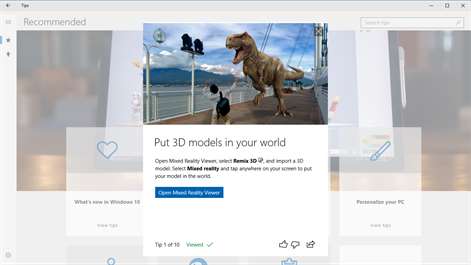











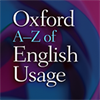






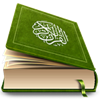

![CHEAT [GTA VC]](http://store-images.s-microsoft.com/image/apps.20234.13882414989456320.1635d783-e4a6-475b-b477-a9fcddc90ad7.fe89b73a-3238-419c-9bb3-f05aedefda67?w=100&h=100&q=60)