PC
PCInformation
English (United States) Dansk (Danmark) Deutsch (Deutschland) Español (España Alfabetización Internacional) Suomi (Suomi) Français (France) Íslenska (Ísland) Italiano (Italia) 日本語 (日本) 한국어(대한민국) Bahasa Melayu (Malaysia) Nederlands (Nederland) Русский (Россия) Svenska (Sverige) தமிழ் (இந்தியா) Türkçe (Türkiye) 中文(中华人民共和国) 中文(台灣)
Description
Borrow eBooks, audiobooks, and streaming video from your library using OverDrive on your Windows 8/8.1/10 device. More than 30,000 libraries worldwide offer titles from OverDrive, so download the app and find your next book today!
* Available 24/7, now the library comes to you. * No more late fees. Titles are automatically returned. * Place holds, create wish lists, and return titles easily. * Sync libraries, bookmarks, and recent positions across mobile devices. * A valid account with a participating library, school, or other institution is required. * Each library builds its own collection of titles. Contact them directly to let them know that you’re using OverDrive and to share any suggestions for books you would like to see them carry.
People also like
Reviews
-
5/21/2016Overdrive Rocks! by Marilyn
If you love to read, this is the go everywhere, never be without something to read app. It used to drive me crazy to be reading a series of books and the library never had the next one in the series on the shelf, I'd always have to reserve it and come back again. Now I just sign up online and get emailed when it's available. Downloading a book takes only a few seconds. No matter where I am I can read. No boring waits at the doctors office anymore. I read primarily on my phone (Samsung Galaxy 6). I love that I can change font size and background colors and brightness for different times of day. I can't always get it to sync properly between my phone and laptop, but I think that's my lack of expertise in setting it up.
-
7/13/2016OverDrive is awesome by David
Easy to use and directions are very good with one exception. I wasted a lot of time before I discovered by accident that right clicking on a book's title on the Book Shelf presents all sorts of useful functions including Transfer. I almost gave up trying to figure out how to transfer from Book Shelf to my iPod nano when a simple direction such as "right click on your book icon" would have been so easy for the programmers to include. Odds are, I overlooked that direction somewhere so for folks like me, it would be nice to have this direction on the Book Shelf page.
-
6/3/2014Easy to use by Margaret
I've enjoyed using Overdrive on my Surface, especially when traveling overseas. It's easy to use and allows me the ability to have the many books offered by the library right at my fingertips. I used to have to pack any books it wanted to read when traveling, and now I just pack my Surface. Gotta love it!
-
5/22/2016Great App - Gives me access to a lot of audiobooks by Mary
I love this app, I enjoy listening to audiobooks so I can do various chores and hobbies around the house. Once in a while a book stops playing and when I investigate I find that it did not finish downloading - so I wish it was easier to tell if the download is finished.
-
6/17/2015Some good, much bad by David
The good is that audiobooks can be selected and listened to with reliable bookmarking to pick up where you left off. Two of the definite negatives are: (1) Once you sample a book, you have to completely start over right from the beginning in setting up your search. In other words, you can't sample, reject, then continue to search where you left off. (2) Any interruption in a download leaves a section of a book unattainable. So far the only recourse I have found is to return and delete the book and try again. Or else skip that section and just listen to the rest of the book. Overall an app that is good enough to entice usage but bad enough to be very frustrating.
-
7/30/2016Excellent for E- and Audiobooks by Erinn
I have used overdrive on an Apple device and a Microsoft device and it works well with both. This is a super convenient way to browse and check out books when I am on the go (or if the paper version is out!). I will continue to use this program daily


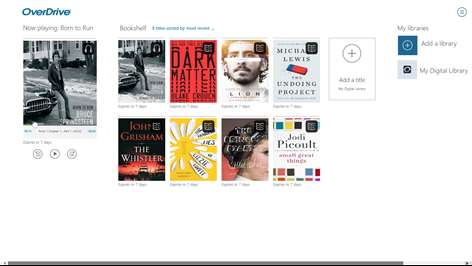











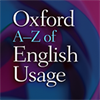






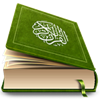

![CHEAT [GTA VC]](http://store-images.s-microsoft.com/image/apps.20234.13882414989456320.1635d783-e4a6-475b-b477-a9fcddc90ad7.fe89b73a-3238-419c-9bb3-f05aedefda67?w=100&h=100&q=60)