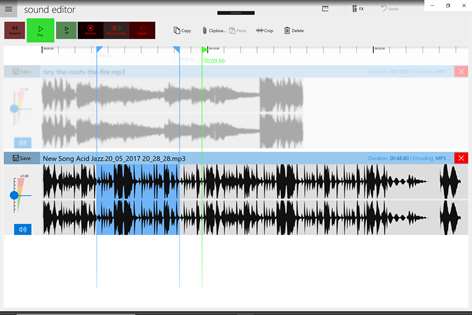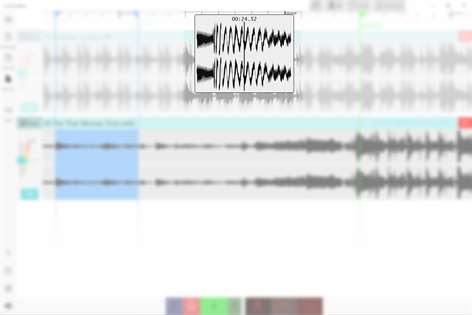PC
PCInformation
English (United States)
Description
"Sound Editor" allows you to Record , Play and Edit Mp3/WMA/Wav files by means of easy to use Copy, Cut & Paste.
Record Audio from any device attached to your pc/table
Edit Samples/Songs, stretch, echoes, cut, repeats, mix multiple tracks etc
Convert & Save Files to and from Mp3, WMA & WAV.
Edit Mp3 tags
People also like
Reviews
-
11/9/2014All I needed was to trim a sound file by Scott
This app did it quickly and intuitively. I have no complaints, especially for a free app.
-
1/17/2016Okay by Caleb
It's very nice if you only want a very basic sound editing program if you only want a very basic and easy to use program. However, I would definitely not recommend it to someone who needed to do anything that was even slightly complex
-
10/7/2016Easy to use, powerful by Christopher
I was scared when I did a really long and hard recording for Russian class, and I made a mistake near the end. This however helped me to easily chop out the bad part and record the new section, inserting it where the old portion was. Really easy to use, only needed to read instructions once. Highly advised!
-
9/15/2015Did what I needed by Matt
I simply needed to cut off the end of an mp3 file and save the resulting mp3 to my desktop. After a few minutes of tinkering with the app I figured out exactly how to do it (with the red and green bars). It was easy and it saved easily back out to my desktop. Bravo!