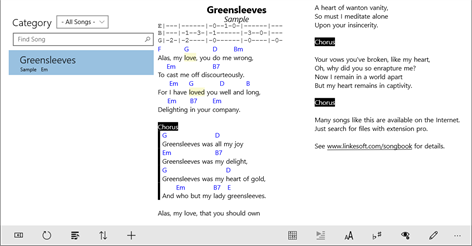PC
PC Mobile device
Mobile deviceInformation
English (United States) Deutsch (Deutschland)
Description
Great for professional and amateur musicians alike, SongBook manages your song collections with lyrics and chords. Tap on any chord name to see its variants. Comes with comprehensive, extensible chord libraries for many instruments like guitar, ukulele, banjo and piano.
Based on the popular chordpro text format. See web site for full description.
People also like
Reviews
-
3/14/2017LOVE IT!!! by Nathan
Love this little app does everything I need. Use is DAILY!!! The features list is growing! Great support from the developer (many of my requests have been added to the latest version). The other reviewer should reach out to the support team if they are having problems with this app. I have been using daily for well over a year and absolutely LOVE it...hands down the best song manger for a windows based tablet.
-
3/28/2017Works well by Clint
didn't like having to buy multiple versions for phone, desktop and tablet.
-
12/29/2016Works GREAT for me by Johns
Likes: I loaded 200+ songs in .txt format with the chords inside square brackets. Using TAGS I was able to put each song into one or more groups, i.e. "Lovesong" "Love gone wrong" "Bluegrass" etc. Support: The help file is on-line and is written more as "you can do this" versus "how to do this". That said, the information you need is there. I requested help several times via the "email" link, and help always came the next day in the form of a personal email. Very nice indeed. Hardware: RCA Cambio w1162 11.6" tablet for less than $200 with Windows 10, dedicated to this application. Misc: I use Dom Casual BT font (does not come with Windows). SongBook works best with tablet in landscape orientation. I "shared" the song folder with my desktop (no touch screen), thus I can edit the song files using a full size keyboard and mouse. I loaded the tablet version on the desktop and most functions work ok. Use right click vs touch. Summary: I love this program. No dislikes.