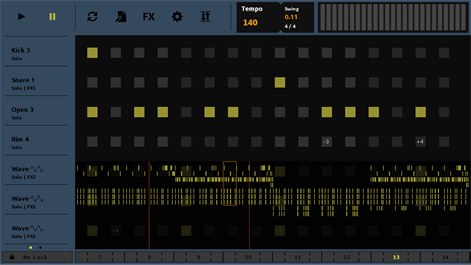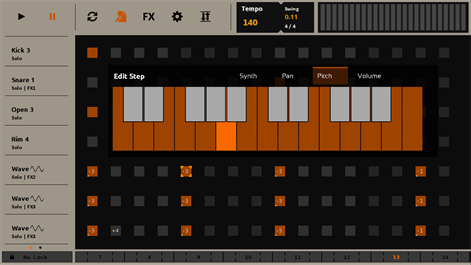PC
PCInformation
English (United States)
Description
Sequencer lets you create beats on your tablet or desktop PC.
The free version of sequencer comes with:
- Variable length tracks supporting 16 to 128 steps - 70 sample sound pack with two octaves of pitch - 3-oscillator wavetable synthesizer with 12 waveforms - 35 synthesizer presets - Sample import (Limited to one in free version) - Three FX chains, each with Chorus, Echo, Flanger, and Reverb effects - 7 channel sound mixer with volume adjustment, mute, and solo - Adjustable pitch, pan, volume, note repeat and synth note length per step - Loop setting that lets you repeat blocks of your composition - 30 to 180 BPM tempo - Real-time equalizer visualization
ProPack available as an in-app purchase includes: - Export to wav - Double channel count to 14 - Ups step limit to 1024 from 128 - Import and export sequencer project files - 18 more synthesizer waveforms - 70 new synthesizer presets - Removes sample import limit - Preset browser that allows saving of user defined synthesizer presets - Virtual channel presets for quickly copying synth settings between channels
Notes/Hints: Single-tap the left or right side of a slider to change the value by one. Tap oscillator name to turn three-waveform unison mode on and off. Amplitude envelope can be changed by dragging on the graph.
People also like
Reviews
-
6/6/2015Worth the time by Quenton
At first look it seems overly simplistic to the point I felt nothing creative can be made beyond simple repetitive drum loops. Then I noticed that options I wanted were not so obvious but were available. Buy the full package, take your time and you will not only find its a stable and a solid Sequencer but its easy fun to use and the best on Windows. On the downside i have not found a mix down or performance record option. If you have an external track recorder then it's not an issue but if your doing it all on one device it may be
-
8/25/2014NO WAY TO SAMPLE FIRST by Chad
I would like to be able to sample the instrument before I lay it down.
-
8/10/2015Great but... by arun
This app is really good and all but the main problem lies in saving. you can not store any sequence as an mp3 or other music format. you can only store it in the app. Next, it's just impossible to send the reader-line-stuff-that-I-can't-remember back to the first keynote after pausing. You just have to hit pause at the right moment to stop it at key 1.