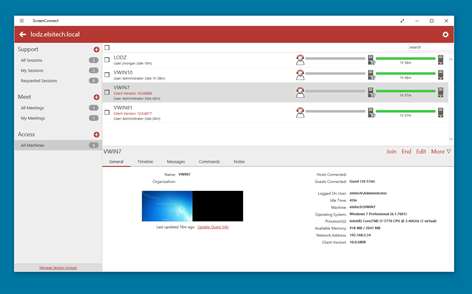PC
PC Mobile device
Mobile deviceInformation
English (United States)
Description
WORKS WITH SCREENCONNECT 5.5 OR HIGHER.
Use this ScreenConnect Client to join sessions in an existing instance of ScreenConnect. If you don't have access to ScreenConnect already, visit http://www.screenconnect.com/ to become acquainted with the best remote support software available today.
People also like
Reviews
-
3/2/2017Almost There... by Eric
***Updated*** Can now remote into clients, but no file transfer ability. Looks like I'll have to continue using the web login until this feature is added. Will not join session at all. Can see all available sessions that can be joined, but it doesn't even seem to register when clicking on join or right clicking session and selecting join. Halfway there please fix.
-
12/9/2015Doesn't work by Brian
Gets stuck "joining your session." Tried all the different methods offered and none of them launch.
-
8/3/2016Don't like the virtual mouse by William
Using it on my laptop. So far the only issue I have is with the virtual mouse, but I hate it to the point where I would prefer to use the web browser instead.
-
7/18/2016Very Poor App by Shane
The screenconnect service is one of my favorite remote management systems, but this app is total junk. The virtual mouse and the inability to turn it off, screen scaling issues, only about 1/3 of the options you have in a web browser are available in this app.
-
5/26/2016Works ok by Beau
High resolution screens cause some issues.
-
1/29/2016Really? Only one window at a time? by Tony
In the previous version of the software, I could open the remote connections in a new window and have multiple windows open at once. Now it opens the remote connection in the same windows as the computer list? This is really bad! Can you please fix this for the PC version? Mobile version, find I can see that, but PC? No thinks. Now I have to go back to the web interface.
-
1/22/2016Needs work but. by Shaun
Needs work but it is great to have a built-in Windows 10 app to manage my sessions.