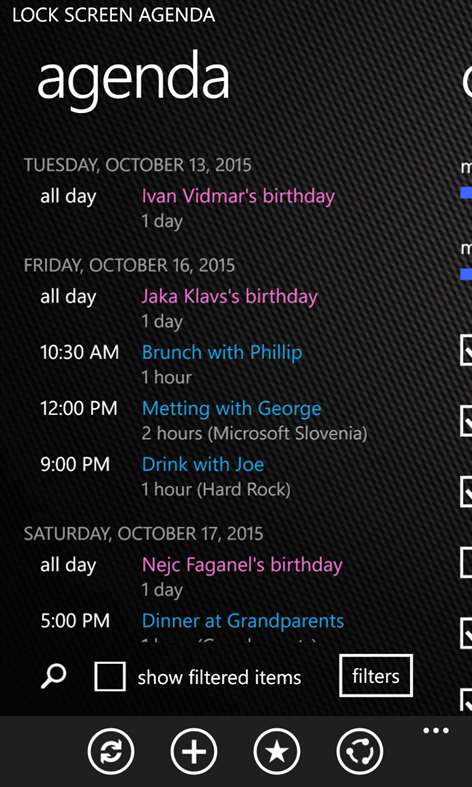Mobile device
Mobile deviceInformation
English (United States)
Description
This is the most customizable lock screen application for appointments! Default windows phone calendar application is good enough for everyday use, so there is no need to reproduce all that functionality any other application. Therefore this application only does what the default calendar application is missing: - more appointments on live lock screen - agenda view - various options how the appointments are shown on lock screen - option to filer the appointments - option to add/edit/delete appointment through the application
For all you who want to test the application before you buy it - there is a trial version which has all the functionalites - the two differences are: - Lock screen DOES NOT refresh automatically - Lock screen displays "TRIAL MODE" on the bottom of the agenda on lock screen
URGENT: Due to some problems, please install application on phone, not on SD card! I will try to fix this issue as soon as possible!
People also like
Reviews
-
10/2/2014by Orlando
Love it! No problems.
-
9/25/2016Paid. Won't install. by Dan
App won't install. Changed my storage setting to the phone memory. Did not work.
-
11/10/2015by Paul
v1.9.2 does not appear to work on WP8.1 Lumia 735. It changes the lock screen photo but does not display agenda, despite manual refresh. UPDATE: Pursuant to developer's suggestion, reinstalled to phone (not SD Card). Now works perfectly. Very customizable, very useful.
-
10/1/2015by Jeff
I really like the app,but I have been having issues with it not updating for months. Prior to that it worked fine.
-
1/14/2017Lots of options by Dominic
It pretty much puts your Microsoft calendar agenda on the lock screen, which I love. My favorite part is the colors for each event type like how it is in the calendar app. I was originally using Lock Manager Free but it's unreliable. This is much much better. I'm currently using the trial version and I'm really considering purchasing because it looks so good. Took a star off because some colors don't go well on certain background colors. It gets blurry if they don't like each other (like green and red or yellow and white).
-
6/14/2016Doesn't Work by Jo
Doesn't work at all.
-
1/21/2016by Daniel
Excellent wanted function and customizable list length. I really like the Bing images, please add Bing background feature.
-
12/24/2015by Ashley
4.5 stars. This is exactly what I've been wanting. Works great so far, no problems and easy to use! Variety of personalization features. Great app! I would like to make 2 suggestions that would make this a 5 in my opinion: * offer option to chose how many days of agenda to show in- app so I could have for example, 2 days on lock screen but open app and have 2 wks. * option to choose font color when not using calendar colors.