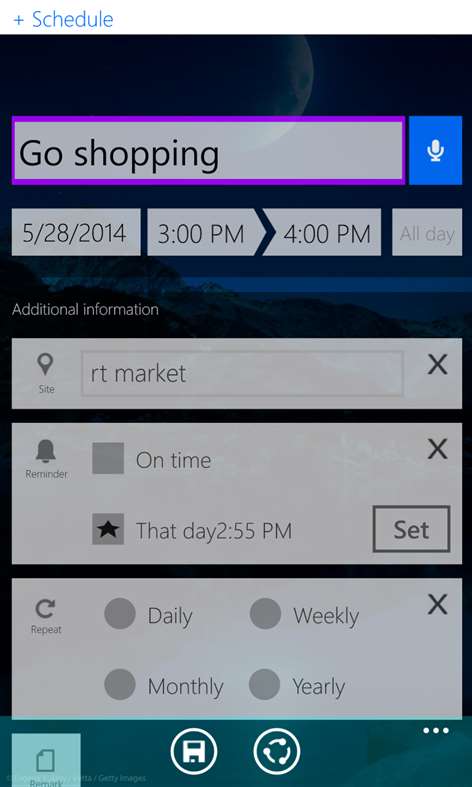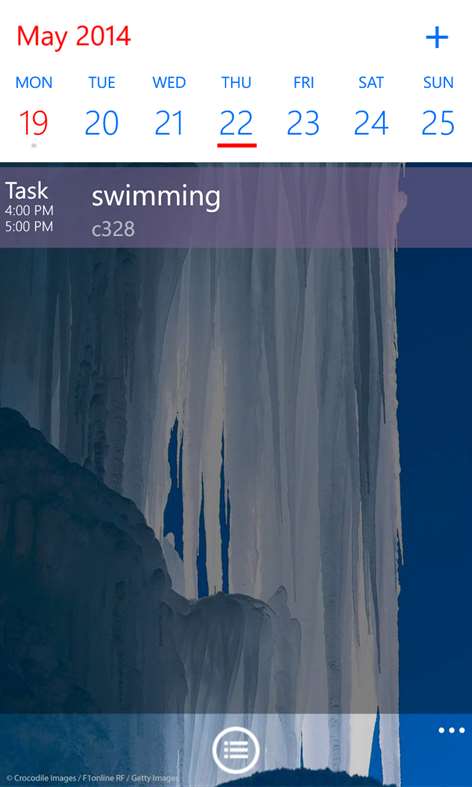Mobile device
Mobile deviceInformation
English (United States) 中文(中华人民共和国) 中文(香港特別行政區)
Description
The best scheduler,just for you!
A good helper to manage your daily life. 1, Support US and Chinese holiday display! 2, Support lunar display! 3, Support birthday ! 5, You can pin the important things to desktop: Day counter! 6, You can pin the details to desktop: Notes! 7, Support curriculum schedule for students! 8, Add new task easily than other apps. and dynamic display for you! 9, New live tiles and support WP8.1 perfectly! 10, Upload your task to servers and never to worry about miss them!
People also like
Reviews
-
4/9/2015by Sherien
The first planner/ calendar app that is easy to use! Design is decent and has an accompanying to-do list app. Its fantastic.
-
2/4/2015by Sarah
Great
-
3/20/2015by Beth
Beautiful! Thank you. Is there a way to save our favorite photos, or to default to our favorite photos? I do see the option of categories to choose from. There is an option to switch between day and week view. Is there a month or a year view? (I could not find it, although I could have missed it). I would also like the option to display one, two or three upcoming calendar events on the live tile. A quick option to tap and get back to today from scrolling through future calendar dates would be nice. These may be included and perhaps I am missing how to access them. ETA: Thanks to the dev for your response. Yes, I did go through the tutorial when I first opened the app. However, I see no way to access that tutorial later on. I still do not see a month or year view (by year view I mean viewing the entire year at once). 1. can you please get rid of the word "live" which stays on the live tile, and 2. if we have no events that day, can you dispense with the a "0" which appears on the live tile? Thanks
-
8/5/2014by User
Love this. But a great thing to add would be the ability to copy and paste an event instead of having to set the repeat. My work schedule is never the same every week but a lot of days at the same time
-
9/9/2015by Kelly
Can't seem to set up a recurring event and then delete just one occurrence. Other than that it's been a great app! Easy to use and great visual appeal to see events scheduled for the day or week.
-
8/25/2015by Timothy
Very nice for a free app, has cool pictures for backgrounds that rotate as you navigate through the calendar, no ads besides persistently asking for a 5 star rating at start up. After the latest update, the free version added more features, but no longer syncs with other calendars. It still routes you to your base calendar on your phone to add new events. So all new events add to another calendar but do not show up on Cal+. Weird...