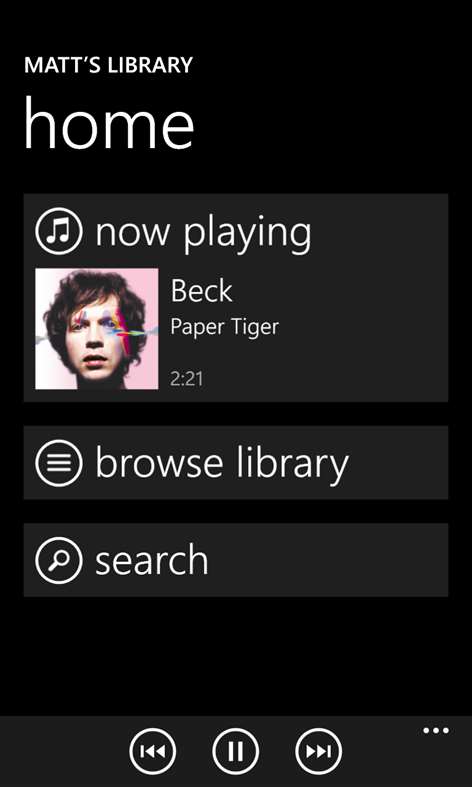Mobile device
Mobile deviceInformation
Deutsch (Deutschland) English (United States)
Description
With Remote, you can control iTunes from your phone. Browse through your music library and choose playlists, songs, and albums as if you were right in front of your computer. Play, pause, control the volume and more. Remote allows you to see all the artists, albums, songs, and playlists in your library. You can even use your device's keyboard to search for albums, artists, and songs by name. Once you find the media you're looking for, just tap to start playback. AirPlay control lets you choose which devices iTunes sends music to and control the individual volume of each device. – Works with iTunes on Windows and Mac OS X. – Requires connection via a Wi-fi network. – Supports pairing with multiple libraries. – Also works with Foobar2000 and MediaMonkey. See wp8remote.com for more information. Note: This application is not designed to play music from iTunes on your phone's speakers or attached headphones. The trial mode is fully-functional and will allow you to test the app for 7 days. If you have any trouble using this app, please contact us for assistance: http://komodex.com/contact NEW IN v2.2: – Added support for iTunes Radio. – Added support for Genius Shuffle. – Modified behavior when adding items to the play queue. – Improved initial pairing reliability and compatibility with Avahi (and forked-daapd). – Fixed a crash caused by albums with no artist names. – Fixed an issue with special characters in artist names on Foobar2000. – Fixed a few other crashes. NEW IN v2.2.1: – Fixed an issue that caused Remote to lose paired libraries in certain situations. – Fixed some crashes and other bugs. NEW IN v2.2.2: – Improved support for 1080p devices. – Fixed a crash when browsing Internet Radio stations. NEW IN v2.2.3: – Fixed an issue with Wi-Fi detection on Windows Phone 8.1. NEW IN v2.2.4: – Fixed some issues with Bonjour and pairing. NEW IN v2.2.5: – Added Composers view. – Fixed issue with artist name when browsing albums on newer versions of iTunes. Please contact us if you have any issues: http://komodex.com/contact For full release notes and history, see http://wp8remote.com/news
People also like
Reviews
-
8/18/2014by Jason
Amazing! As good, if not better than the iOS remote app. Makes switching from an iPhone (after 6 years) all the easier. Thank you!
-
1/2/2016Doesn't work anymore (Win10, iTunes12) by David
Update: I can't link my iTunes library anymore (iTunes 12, Windows Mobile 10). Excellent app, works great. A few suggestions: an option to remove artists from compilations; and a way to add albums to "up next" list; showing playlists as an album list.
-
8/2/2014by William
Outstanding app! Works great!
-
6/12/2016Win 10 phone broken - fixed by Rick
An essential app for me. Worked perfectly until I upgraded my phone to win 10. Please fix asap! Still love it but taking if one star: if the phone is put into standby mode and then reactivated, the program looses its connection and searches endlessly for the library. It needs to be closed and reopened to reconnect. Annoying. Update- download the pairing app from the companies website into the computer with itunes. Run it and pair. Open your phone and app and choose manual pair. Type in the ip address of the iTunes computer and the pairing code that was provided in the last stop...WORKS! Fab.