PC
PCInformation
English (United States)
Description
A PDF reader. You can view PDF pages vertically or horizontally, keep multiple views, switch between views easily, take notes with your stylus and export pages & notes to images. Limitations: You can only take notes with stylus (e.g. surface pen). This app will not capture touch inputs as annotations. Ink annotations saved into the PDF are not editable in this App. Text is not searchable.
People also like
Reviews
-
1/31/2016Creative by Tommy
Love its creativity!! Very new. Don't like having to use the scroll bar. Awesome app in general! Love it
-
1/26/2016Did not work with scanned PDF by Will
I tried to use this app to view a scanned file stored in PDF format. Even though I could read the file in Edge, it appeared the file was blank using this app.
-
12/11/2015Works well as a free app by Lily
Easy to use. I wish I can save the notes into the pdf file.
-
11/9/2017good app by Unknown
not great as I am unable to save with the save button but I am looking at other ways to get it out after I have written on my pDF
-
6/9/2017yu by yu
-
2/16/2016Nice product missing saving strokes by Allan
If it was possible to save ink strokes directly on the PDF files I would give 5 stars rating!















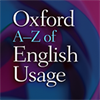






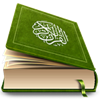

![CHEAT [GTA VC]](http://store-images.s-microsoft.com/image/apps.20234.13882414989456320.1635d783-e4a6-475b-b477-a9fcddc90ad7.fe89b73a-3238-419c-9bb3-f05aedefda67?w=100&h=100&q=60)