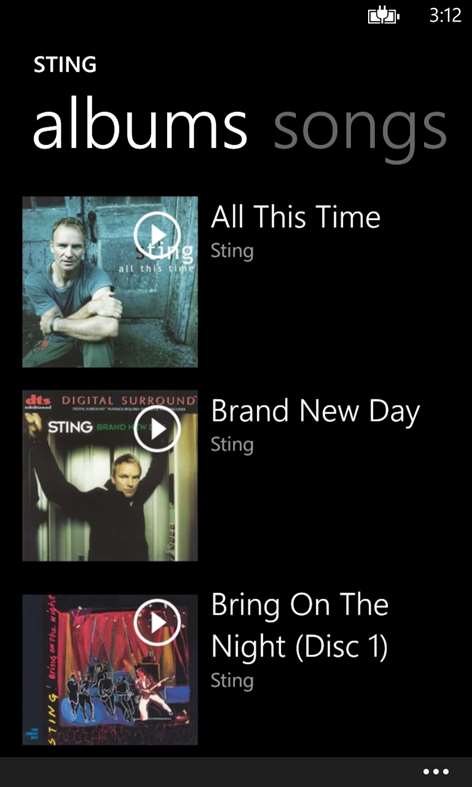Mobile device
Mobile deviceInformation
English (United States)
Description
Use your Windows Phone as a wireless Sonos controller! Easily control the music throughout your home using just your phone. • 5.5.1.718 Improve network scanner • 5.5.0.692 Fix Amazon Music issues • 5.4.0.601 Fix music service unreliability • 5.3.0.460 Add support for Apple Music, fixes for streaming iHeartRadio • 5.2.0.448 Add support for Repeat One Track, improved Spotify and Amazon, fixes for line-in and queue delete • Version 5.0.1: many bug fixes including queue, search and services • Version 5.0: Updated to a Windows Phone 8.0 app (to fix music services & Sonos 5.2 issues) • Play/Pause/Next/Previous • Choose music from your Sonos collection (by Artist, Album, Playlist, Track etc.) • Choose music from supported music services (see below), Favorites, Radio, Line In, Music Shares, Sonos Playlists etc. • Search for music from your collection, radio, or many music services • See album artwork • Control Volume/Mute • Pin favorite pages to the Start screen for quick access • Select Groups • Easily add and remove rooms from a Group • Room equalizer, including individual volume controls • Set a Sleep timer • Control Shuffle & Repeat modes • Add and Remove tracks from the queue • Share the music you are playing via Facebook/Twitter/Email/Text message • Music services tested are: Pandora, Spotify, Apple Music, Amazon Cloud, iheartradio, Google, Deezer, Rdio, WiMP, Songza, Slacker, Wolfgang's Vault, AUPEO!, Stitcher SmartRadio, DAR.fm, SiriusXM • Music services NOT supported: Groove • Music services that should work but are untested include: Beats, Songl, Juke, JB Hi-Fi, Napster, Rhapsody, Subsonos, simfy, Murfie, Hearts of Space, 7Digital, Qobuz, rara.com • Phonos can NOT play music files from your phone Requirements: This application requires Sonos hardware and your phone needs to connect to your home network via Wi-Fi. We recommend you verify compatibility with your network and Sonos system using the free Trial Mode before purchasing the application. Trial Mode allows access to almost all features, but includes deliberately annoying reminders until you buy it. This application is NOT endorsed by or associated with Sonos, Inc.
People also like
Reviews
-
7/17/2014by Frank
I'm pretty sure the first official sonos app will not be able to do what phonos can do. The design is not fantastic, but it mostly does the job. A couple things that do not work for me. 1) I can't save a local radio station and have to go through quite a few screens everytime I want to listen and 2) I have a large library of music so it would be nice to be able to go back to the same "area" I was in when choosing the last track. But I really have not had any issues with it since having it for over a year. Thanks for the work you've put in so far!
-
12/27/2015by Patrick
Great app. Please add support for Groove music service.
-
8/1/2015by Rob
This has been a great app for years. Please add Groove music support!
-
4/27/2014by Jonathan
So glad to have a great Sonos app for Windows Phone! Don't care if it's official or not.
-
4/21/2016by Stefan
Pretty nice little app for using sonos system that has an existing playlist loaded.
-
5/9/2014by James
Really appreciate the efforts since Sonos does not have an app for Windows Phone. Would be great to be able to play music from phone and some improved UI around the current music queue.
-
10/4/2015by Dan
Good option for Sonos fans with a Windows phone. App needs to be updated to work with Microsoft's Groove service which is now available on Sonos. Looking forward to an update.