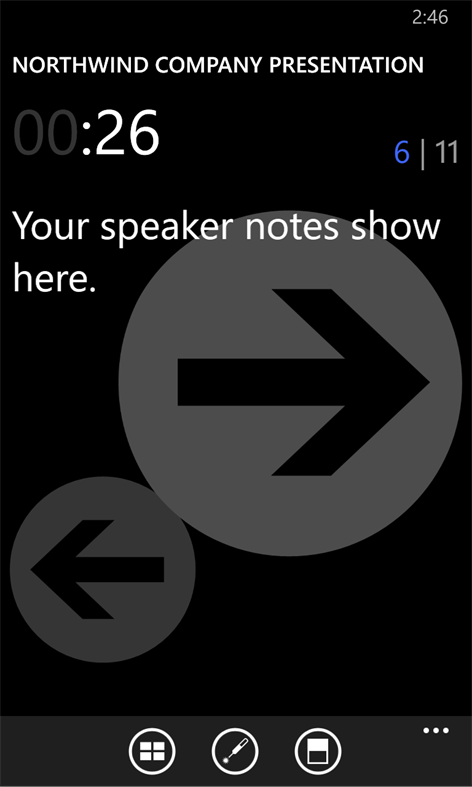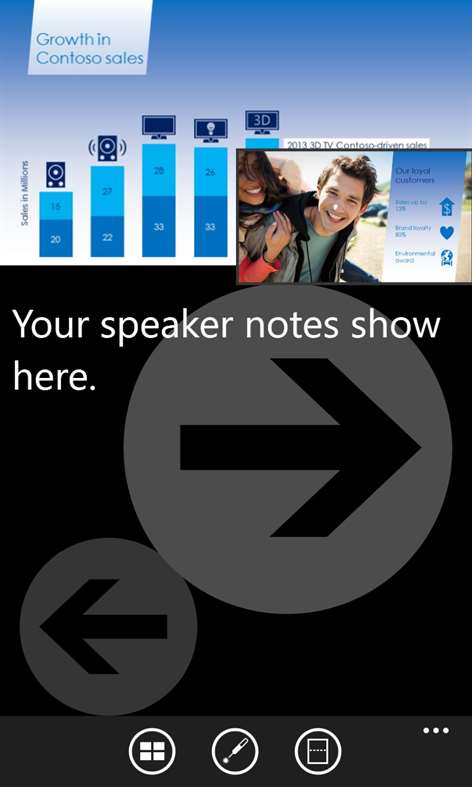Mobile device
Mobile deviceInformation
English (United States)
Description
Office Remote turns your phone into a smart remote that interacts with Microsoft Office on your PC. The app lets you control Word, Excel, and PowerPoint from across the room, so you can walk around freely during presentations. New PowerPoint Features in v1.1 - View current slide and laser point on it without changing phone orientation - Next slide preview - Play and pause embedded audio and video files With Office Remote, you can start your PowerPoint presentation, advance the slides, see your speaker notes, and control an on-screen laser pointer with a touch of your finger — all from your phone. You can also navigate between Excel worksheets and graphs, and control data slicers from the palm of your hand. And you can scroll through a Word document or quickly jump to specific sections or comments. App requirements: - Microsoft Office 2013. This app does not work with Office 2013 RT or earlier versions of Office. - Bluetooth on your PC - The desktop add-in for Office Remote must be installed on your PC http://aka.ms/officeremotepc Office Remote has the following features: PowerPoint: - Jump to the next, previous, and last slide - View slide thumbnails and jump to a slide - View speaker notes on phone - View presentation timer and slide numbers - Laser pointer using touch on your phone Excel: - Change worksheets by swiping - Use Slicers, PivotTable, and Filters - Jump to any named object in your workbook - Move up or down the worksheet - Change the zoom level Word: - Jump to headings - Jump to comments - Screen up/down - Line up/down - Change the zoom level
People also like
Reviews
-
1/16/2016Very good in office 2013. Not so much with office 2016. by Nate
I love this app before I upgraded to office 365. Now it doesn't work with office 2016. I can't connect to office programs on my computer.
-
2/1/2015by farzadreza
Make it possible(as an option) to change slides using volume up & down keys In that case it would be a dramatic remote!! Plz vote guys!! ;)
-
2/25/2014by Grant
It has a powerpoint laser! Crazy! Really nice feature set, for real. Vibration is a great help to be sure you're hitting the buttons.
-
1/14/2014by Gill
Not an app that I will use every day but still one of the coolest apps that I have seen for Win8 Phones! Great idea!! This is a great example of why the Windows 8 ecosystem is so much better than other platforms.
-
3/7/2014by Ken
If you use PowerPoint on a regular basis this is a great app. It would be great if previous/next slide buttons were on the laser pointer screen, or accessed another way. Can't this be ported to a Windows 8.1 tablet? That'd be awesome
-
2/24/2016by Asep Nugraha
Please add feature "pen" for drawing on the slide.
-
1/20/2014by Ron
Fan-freakin-tastic! A killer app with an easy a simple install and usage model. Why can't MS Research run all product development