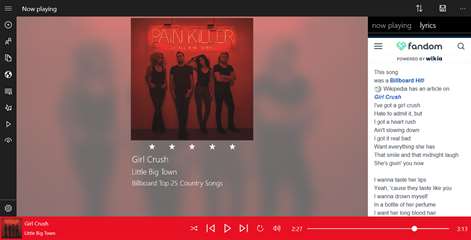PC
PC Mobile device
Mobile deviceInformation
English (United States) العربية (المملكة العربية السعودية) Čeština (Česká Republika) Deutsch (Deutschland) Español (España Alfabetización Internacional) Français (France) Bahasa Indonesia (Indonesia) Italiano (Italia) Polski (Polska) Português (Brasil) Português (Portugal) Русский (Россия)
Description
Next-Player - the best music player for Windows 10. You can play music from local folders, OneDrive, Dropbox, pCloud or listen to internet radio. Easily manage playlists, edit tags, share songs or view lyrics (available via extensions). Create your own smart-playlist based on track properties or use default playlists: Last added, Highest rating, Most often played. Quickly search for any song, album, artist, folder or genre. Key features: - Powerful queue control � rearrange, add, remove. Drag & drop music from collections or files. - Import and export playlists (m3u, pls, wpl, zpl) - Smart playlists - Stream music from Dropbox, OneDrive and pCloud - Internet radio - Change playback rate, audio balance - Sleep timer - Live tile - Last.fm scrobbler - Keyboard shortcuts Download size is 14MB.
People also like
Reviews
-
6/23/2016Coooool player, just few suggestions by Tiến
One of the best players in store. I just have some suggestions: 1. Now playing screen has many space, maybe a little UI tweaks can make it better. I suggest album art full-width and adjusting space between lines. 2. Please active live tiles with album art and song info 3. A little space between songs in song list 4. Group all the songs start with numbers as one group (1-9) and you can consider album art next to song name. Thank you, this app is great and I'm happy to pay for it if needed.
-
7/15/2017best music player I've tried by Barbara
This does all the things I wanted it to do. It allows me to find music on an external drive to scan. It allows me to edit tags, manually and auto and by album. It allows me to sort on Genre. It works with touch. How to edit tags: (for the album hit the pencil) for the song press hold (or I guess right click) and pick edit tags. I figured that all out in less than 1/2 an hour along with downloading the find lyrics extension, which found a lot of my music in lyrics. I can scroll or search (but if you are searching for an artist don't do it from "songs"). It does not keep trying to sell me a groove pass and constantly switch me to albums I cannot play. My only wish is that I could choose to scroll album covers once in album artist or genre.
-
7/5/2017Great by Javad
Still using groove for my daily music app but Really admire this app . Dear Developer please add lyrics scrolling and some cool visualizations ! Best regards!
-
12/17/2016If you love notepad, then you'll love this by Ken
This is a good music player app but that is all I can say about it. Yes I need a music player but this is almost 2017. This music player, like notepad is just a basic player. And maybe this is what the devs had in mind but it isn't exactly what I was expecting. It has basic controls and nothing more and entering 2017, a music app missing music shaping functionality aka EQ is a must. Maybe this is coming in an update so I won't free up its space on my hard drive just yet because I do like its clean interface. But without some kind of EQ controls this one won't get a lot of use.
-
6/24/2016Very good by Salman
Please change folder section like to file explorer. It's not so beautiful and not easy to use (because of font and size) In folder section all of folder is shown. That make it busy and not useful.
-
4/28/2016Epic fail by Brian
Have a 950XL. App closes immediately after I try to run it.
-
1/15/2017Almost perfect by outofblue
it is a nice player, I did choose it mainly because it can play music by folders. There is also option for sorting by different attributes, which is missing in many music players. The interface is clean, quite nice. I did not figure out yet, how to add to a playlist several songs from one particular folder at once. It would be nice if I could. There is last.fm integration, but no scrobbling, it works only with favorites. Also Onedrive did not show my whole music library - but maybe there is some data limit and my library is too huge. I would gladly pay for removing ads, but there is missing this option. But again, the ads are tiny, not too disturbing for most of the ppl. There is tag editor, enough intuitive even for beginners. Also the interface can change from light to dark and colors basically like in windows 10. Overall it is a nice app, I will keep it and recommend on computer and on phone too.