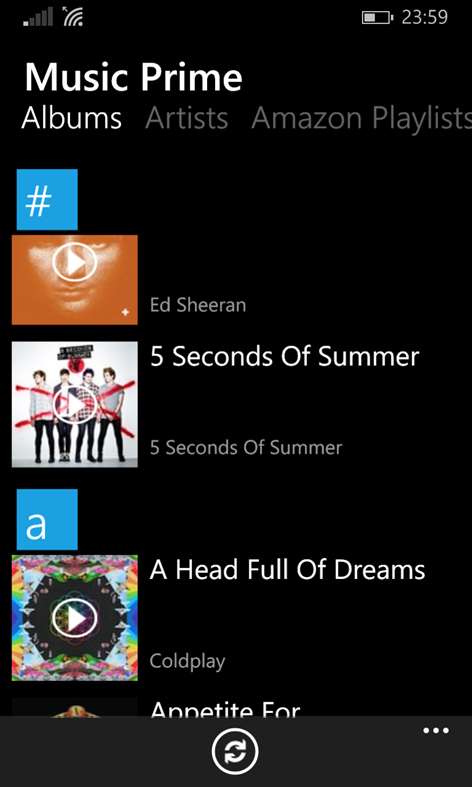Mobile device
Mobile deviceInformation
English (United States)
Description
Unoffical Amazon Music streaming app, not affiliated with Amazon. You can now play any Prime music, in your library or not. Also supports Prime Stations.
If you are CONCERNED about giving your credentials to a third party then enable multi factor authentication on your amazon account, this will protect your account but the app will still function. https://www.amazon.com/gp/help/customer/display.html?nodeId=201596330.
Your login and security question answers are transmitted only to Amazon's server via a secure connection. Topperware, Microsoft or any other third party NEVER sees your personal details.
Songs are played in the background while continuing to use your Windows Phone and use the Music player controls to pause or skip tracks.
In trial mode you can play 10 tracks then you will be locked out for 30 minutes until you can play anymore tracks, once purchased playback is unlimited. Please purchase the app to fund future development.
Tracks can be downloaded from the album or artist details page, tracks which you have purchased or have uploaded can be downloaded in the background. Prime tracks can only be downloaded while the app is in the foreground, to please keep the app running while downloading. Downloaded tracks can only be played by this app. In trial mode you are limited to 10 tracks downloaded at any time.
Updates: v1.7.8 - Restored MP3 playback support. v1.7.7 - Improved support for Unlimited subscriptions. Completely new login process which is more secure and should be more reliable. Improved playback error reporting. Fixed an error downloading tracks for offline playback and added help popups to item page to explain how to download tracks. More memory usage reduction for background playback. v1.7.6 - Added debugging for downloading prime tracks when errors occur. Fixed an issue where login page was shown when not required. Reduced memory usage for background playback slightly. Improved background task detecting of trial mode. Fixed an occasional null pointer error on playback. v1.7.5 - Fixed login issues due to recent changes on amazon's side. Login will now attempt to login to the same language region as the language on your phone. Fixed a bug where sometimes you can't add albums or playlists to your library. Added links from Now Playing page when you tap on Artist or Album or Playlist to take you to that item. v1.7.4 - Fixed login when some security questions are asked, due to changes on the login page. v1.7.3 - Fixed login when email verification code is sent. Fixed errors handling captcha verification on login page due to changes on login page. Fixed an error on recommendations page. Fixed a navigation bug on library page. Increased retry attempts on streaming errors to improve recovery of temporary network issues. v1.7.2 - Fixed login after changes to amazon's login page. Minor change to email verification during login, may fix issues with this verification method. Minor memory usage reduction to background playback task. v1.7.1 - Fixed infinite requests to validate via captcha code entry. Fixed playback errors due to changes to cloud player. v1.7.0 - Can now browse all Amazon Prime content, including content not in your library and searching. Stations are now supported. Improved artist details page to show albums, playlists and stations. Fixed more login issues with email multi factor authentication and other bug fixes. v1.6.8 - Added downloading of playlists. Fixed issues downloading purchased or uploaded tracks. Fixed limit of 100 user playlist tracks. v1.6.7 - Fixed duplicated tracks for user playlists. Added shuffle and repeat playback modes. Fixed authenticator app login. v1.6.6 - Added downloading of Prime tracks, a data connection is still required to start playback. Added support for email based login authentication. v1.6.4 - Fixed a login issue where the error Failed to parse login form was displayed. v1.6.3 - Fixed login issue when asked security questions to verify your account. v1.6.2 - Fixed login issues due to an Amazon update last night. Albums and Artists are now cached in local storage instead of being read from the server constantly, also album art is cached locally. A banner is shown at the top of the library page when content on the server has changed prompting to you manually refresh. v1.6.1 - Fixed an error message when trying to play user playlist tracks. Added more details to two factor authentication login issues. v1.6 - Added download support for purchased or uploaded tracks. Fixed a login error. Added some additional details to other login issues. Improved the checks for playback of Prime vs uploaded tracks. Fixed various bugs with the loading of custom playlists. v1.5.5 - Fixed signin issues after recent update to Amazon authentication service. v1.5.4 - Implemented Two Step authentication via authenticator app or SMS message. Fixed playback of custom playlists made up of purchased or uploaded tracks. Fixed incorrect link to Amazon store to add more music to your library. v1.5.3 - Fixed more errors loading some albums or tracks. Fixed an error when logging in due to recent changes on Amazon's servers. Fixed purchase popup showing just after purchasing. v1.5.2 - Fixed an error when loading some albums. Changed playback code for instant import tracks to behave the same as uploaded tracks and will hopefully play now. Added delete album and artist support. More debug logging for track playback. v1.5 - Fixed a bug with the Buy button not working. Fixed an error message when playing back some uploaded tracks. v1.3 - Improved stability of playback, implemented two factor authentication for login and added custom playlists. v1.2 - Fixed an authentication bug when you login token expires. Fixed an issue where only 10 playlists were loaded, now upto 100 will be loaded. Added privacy policy details to login page. v1.1 - Fixed numerous errors relating to playback of MP3s uploaded to Amazon. Various other bug fixes.
People also like
Reviews
-
10/18/2016Great app after purchase issue resolved by Ben
I love having my amazon music on my Windows Phone. Since WP gets no love. I had the issue with the app saying I needed to purchase even though I already had. To fix just logout of the Windows store on your phone and log back in.
-
4/17/2016by Michael
Needs a random and repeat function which is standard on all other players
-
5/27/2017It's Fixed! by Luke
I love it when developers release apps like this for Windows Phone/Mobile since so few content providers seem to to care about the platform at the moment. For a while I was unable to log in to Amazon Prime on my new phone, a problem described by some of the other reviews, but I contacted the author and I'm happy to report that he has now fixed the issue and even added new features in an update. Some developers have been abandoning their Windows apps so Music Prime gets extra points for being actively supported.
-
6/6/2017by Colt
Dev fixed my gripe from January 2016 and added 2 Factor Authentication. Great app again. For some reason, when listening to stations, the thumbs up button doesn't stay blue after you click it. It blinks blue while you hold it though, so I assume it is working.
-
5/28/2017Just what I wanted by Eric
Login works again and updates have added listing prime albums for bands as well as listing what is in your library. I was hoping for that feature since I bought the app!
-
5/16/2017Worked before last update by Dale
Will not even let me log in since last update. Keeps showing error. Keeps saying re-enter password and given characters.
-
12/31/2016Dream come true! by Dan
Finally, the barrier between Amazon music in Windows Phone has been crossed. Amazon has the best deal for putting up all your music and now Windows Phone users can enjoy. Great.!!!!
-
4/16/2016by Steve
Works good just wish you could download your playlist to play off line.