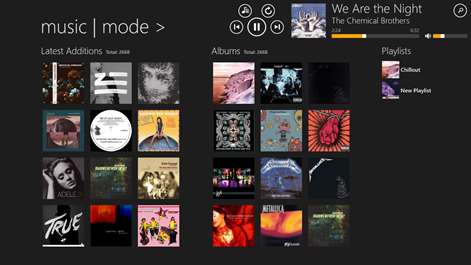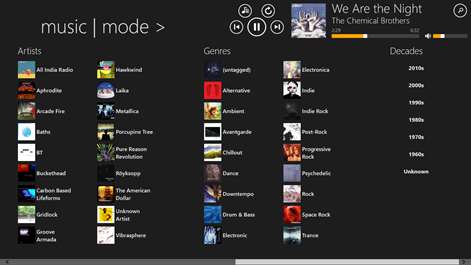PC
PC Mobile device
Mobile deviceInformation
English (United States) Deutsch (Deutschland) Français (France) Nederlands (Nederland) Polski (Polska) Português (Portugal) Português (Brasil) Slovenščina (Slovenija)
Description
The fast and innovative music player app for Windows. Fully featured, simple to use, automatic crossfading (PC only), the “Auto Pilot” will keep your music running, based on your preferences. Check it out now!
The free version of this app can be used forever. But if you like this app, you should consider upgrading to the 'Pro Version' to support the future development of this app. Most 'Pro Version' features can be tested for free during the first 30 days and are specially marked in the features list below.
People also like
Reviews
-
9/15/2016By far the best music app by Brent
I've been using this app for a couple of years and it continues to deliver. I've tried over a dozen other music apps but none come close to Music Mode. It satisfies all my needs: support ALAC, play to DLNA renderer, handle large music library, continue to play in background when computer sleeps or hibernate, and provide an attractive and easy to use GUI. Plus the app delivers many extras that were not on my checklist like playback modes that allow randomizing by categories. In addition, support has been the best I've ever experienced. This is one of those rare Windows Store apps that is as good or better than anything found for android.
-
10/17/20142 minutes in and the app is awesome! by Kevin
Scanned a huge library, supports ALAC, not a hiccup, what a great app! Definitely upgrading to Pro. Thanks for making a quality Windows 8 App!
-
1/14/2016Will play but... by Orlando N.
Once I started using this it would remove al my music's info which made it impossible to make a playlist when every thing says unknown.
-
2/29/2016It's a Good Music Player but.... by Wesley
Like I said In my first review, It's a good music player, (i.e. finding my entire music library without having to manually tell it to look in certain folders, and continuous play that is gapless, which I like.) Although, I still think that the no FLAC playback outside of the 30 day trial could be a little more "clearly stated." Yes it is a fact that it is stated but, saying that it is "clearly" stated is subjective. I'm just saying, I don't think everyone is going to click "more" in the description and see that there are more details in the features list which is at the bottom after the reviews, and which is the only place that it says anything about FLAC being on the Pro Version. So yes, FLAC being only on the trial and Pro Version is stated but, specifically, the FLAC playback information is only at the bottom not in the description and in my subjective opinion I feel it could be a little more "clear" and up-front at the top of the page.
-
12/21/2015by Carroll
I absolutely love this app. I like to listen to albums, not songs. This is the only app I have found with that option. The random album play picks albums from my collection, but you can also randomize by artist, genre,decade,etc.. of course you can also listen to random songs by those categories. All the standard features are here also including playlists. I also have the PC pro version and it has become my default way to listen to music.