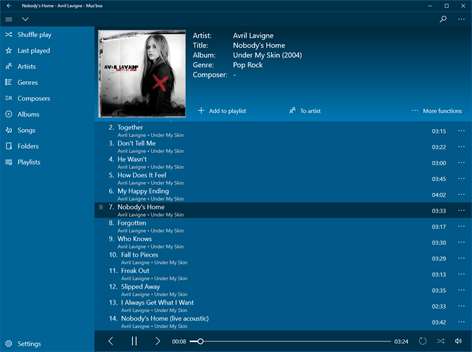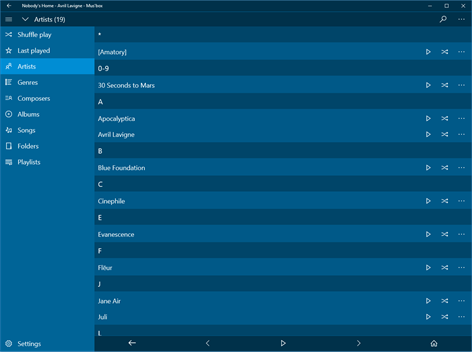PC
PC Mobile device
Mobile deviceInformation
English (United States) Deutsch (Deutschland) Русский (Россия)
Description
With Mus'box player you can easily access your music collection and play them. All music files are automatically sorted by 5 categories (artists, genres, composers, albums and songs), so you can always quickly find the desired songs. As an added feature you can navigate through your music folders and play them. Of course you can create your own playlist as well.
The simple and intuitive user interface can be easily personalized. It is possible to change accent color and background image.
People also like
Reviews
-
5/19/2016One of the better music player around by Mira
Tested tons of media players over the years since WP8, and I've finally settled on Musbox. File-dragging ability, reads from folders in a jiff (no super long waiting time for app to update/read), different layout views (try resizing super small and big on desktop to see this) easy to use, easy enough on the eyes. Developer responses to feedback too. Am using this on both PC and my mobile phone. On my PC, it handles my 165GB of music like a champ. On my mobile, it handles tons of my music on my SD card well. One happy user here. Wish there was (1) a way to disable from showing album art (2) and open current playing song's folder.
-
2/3/2017Great app. 5 star by Reza
Best music player. Pls add equalizer
-
2/22/2017Great Music Player by Remarkable
Does everything I want it to do - especially keeping my place in my playlist. My new computer came with Groove. Typical POS Microsoft product. Used Windows Media Player for years. Got so frustrated with it, I had to find a new app. Tried several before coming upon this gem. Once I figured out how to get my music to play (not intuitive), I've had no complaints.
-
12/25/2016Awesome by Paul
First music app that works the way I want. It lets me organize my music into folders, and will update it's library to reflect any changes I've made at the folder level. --- I find music apps like iTunes (which make one giant music library then require me to manually update every different playlist whenever I add even a single song) to be insanely burdensome.
-
2/18/2017Nice Player! by Ali
Thanks for Nice App. Please add Song View in Artist And Download Automatic Artist's Picture for Live tile.
-
12/8/2016Only player that supports drag and drop by Michael
I think I've downloaded every music player in the App store. This is the only one I've come across that supports dragging a folder into the window and having the music play. Finally such a basic feature. Can't believe this is not normal in 2016.
-
4/7/2016Nearly perfect (w10 Lumia 950) by Cameron
This is literally the best music app I've tried on the windows platform. Pros: • play from file • easy to make playlists • in-app volume bar • when you play a song from an album it only plays that one song. • Very easy and quick to get where/what you're looking for. • manual controls for updating library with stats! Cons: • not sure how album artwork works... I think it pulls from local folder. • wish it had a better live tile • wish I could delete stuff (songs/albums) from the app. • Expensive to get ad-free ($4.99 minimum) I also hope the UI gets visual improvements here and there, it does a great job playing music and being user friendly, but lacks professional visual design.