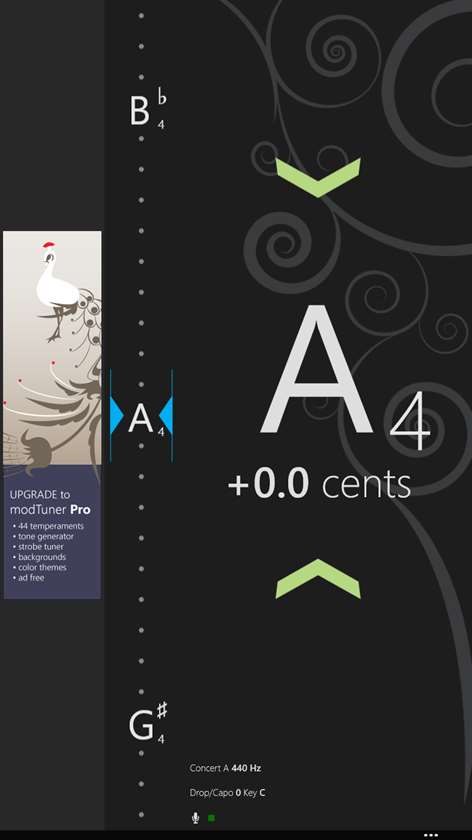PC
PCInformation
English (United States)
Description
Now updated for Windows 8.1 with better performance and device compatibility! The issue with using modTuner on a Surface 2 is resolved in this release.
modTuner is a sophisticated automatic chromatic tuner suitable for tuning a wide range of musical instruments including guitars, basses, ukuleles, violins, violas and cellos.
Its large, easy to read display is ideal for tuning even at a distance, and the carefully designed white-on-black appearance is ideal for use in dark performance environments.
modTuner uses a sophisticated digital signal processing algorithm to accurately and reliably detect the fundamental frequency of the note being played. modTuner’s background graphic glows when a reliable tone is detected, providing you with greater confidence while tuning.
Although very easy to use, modTuner has a number of advanced features including Drop/Capo tuning, Concert A calibration, High Sensitivity and Noise Filter modes.
Drop/Capo enables drop or capo tuning, along with transposition which can be used to change keys for instruments played in a key other than C, for example alto saxophones (E flat) or trumpets (B flat).
Concert A can be calibrated in steps of 0.1 Hertz to allow you to match the tuning of another instrument. modTuner can listen to another instrument to calibrate Concert A, or you can select a desired frequency directly.
The High Sensitivity mode is provided to help when tuning certain instruments that may not be detected as easily by modTuner.
The Noise Filter listens to your environment and reduces or eliminates noise that may make tuning difficult.
modTuner automatically uses the sound source selected as Windows' default recording device, enabling it to be used with almost any sound source Windows recognizes.
modTuner; the reliable chromatic tuner that makes it easy for you to keep your instruments in tune.
People also like
Reviews
-
3/9/2016Simple & Awesome by Walter
I have no musical training at all. My son has played various instruments for several years and just started playing the guitar. Neither of us knew how to tune it. Within 3 or 4 minutes we were done thanks to this app. Way easy to use. Thanks.
-
11/5/2016Good start by Justin
Not many tuners to choose from yet on MS Store but this is one of the better ones. Its a little slow to respond to changes in notes. Would like to see a way to chose audio input from app.
-
1/26/2015Excellent by John
I use this with my theremin to find starting pitches. It responds surprising quickly to pitch changes. Super helpful... am buying the pro version... well worth it!
-
1/18/2016Great App by Brittany
This was perfect for my amateur musician needs. Quick response, easy layout, very helpful.
-
11/5/2014Next... by Jake
I really enjoyed this app until the latest update. Notes are out of key, it's saying everything I'm playing is some octave of B. I'm sure that the Pro version works perfectly fine, but I'm not going to support this obvious downgrade for nonpaying customers.
-
3/24/2014Easy and accurate by Mike
Works much better than other tuners I have tried. Easy to use and understand. An option to play a tone would be a nice addition.
-
4/2/2015Great app but stops working after first run by Richard
After running for the first time, it just gets stuck at the burnt fuse screen. Re-installed a couple of time with same result. Have a HP Spectre x360 running Windows 8.1.
-
11/4/2016User-friendly, simple, works by Marcelo
A bit sensitive to ambient noise, but then again I'm on a tablet, so my mike isn't great. Large display, good & clear indications.