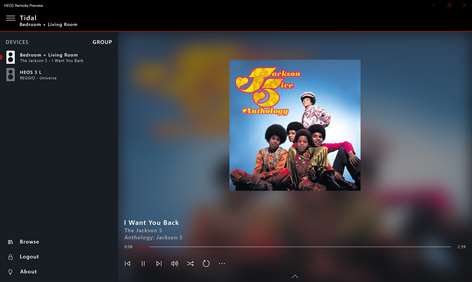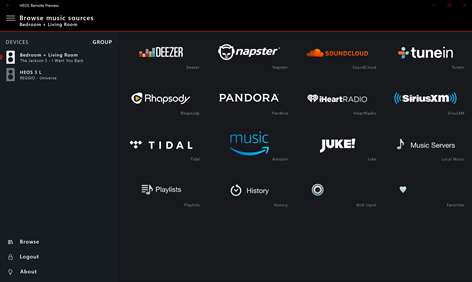PC
PC Mobile device
Mobile deviceInformation
English (United States)
Description
HEOS Remote lets you control your local HEOS devices.
30 days free trial so you can be sure it everything works on your network.
This is not an official 'HEOS by denon' app and is not associated with Denon. It CANNOT be used to setup your HEOS devices. For that you will need the official app.
People also like
Reviews
-
5/9/2017Great replacement app for controlling HEOS speakers by Dan
I use this on a laptop and mobile (905 xl) with no issues to accessing all HEOS supported music sources and playing them on existing HEOS speakers on my network. This includes grouped speakers. This app cannot fully replace the standard HEOS app as it will not allow you to create speaker groups, update the speaker software or install new speakers into the network but for daily driving of your music it is a great alternative, especially if you are using windows 10 mobile device.
-
3/3/2017If you want HEOS on your laptop by PG
I rarely access HEOS via my laptop and its been a couple weeks since I did. So I only can attest to that it works and I knew whenever the trial was up I was buying it--which why I'm here to tell you I just bought it and am about to enjoy it.
-
12/2/2016A good first app for HEOS on Windows by Lolo
About 70-95% capability of the official app, depending on the music source. Get it!
-
2/21/2018Excellent app. by GCML
Excellent app. The application works great with Windows10 for a Denon AVR X4300H and a Heos7 speaker. Daniel made the application easy to use and control. Thank you for the app. Daniel Vistisen. Why I needed a DENON windows app. The Android / Mac. apps. are on screens too small for my eyesight. I am visually impaired and require a much larger screen to see the Heos functions. Daniel's app was the answer. I use a 70inch computer screen to see many applications I work with.
-
1/13/2018Nice addition to Denon HEOS System! by Scott
Has a difficult time discovering HEOS devices; would be awesome if the app could play the audio to the local PC too!