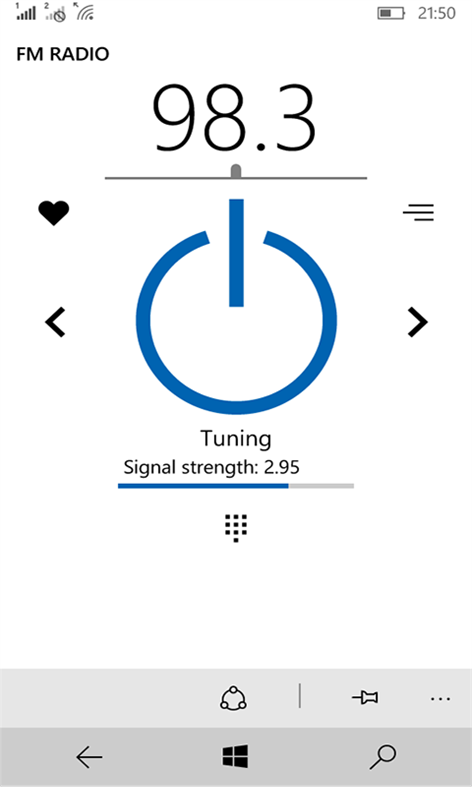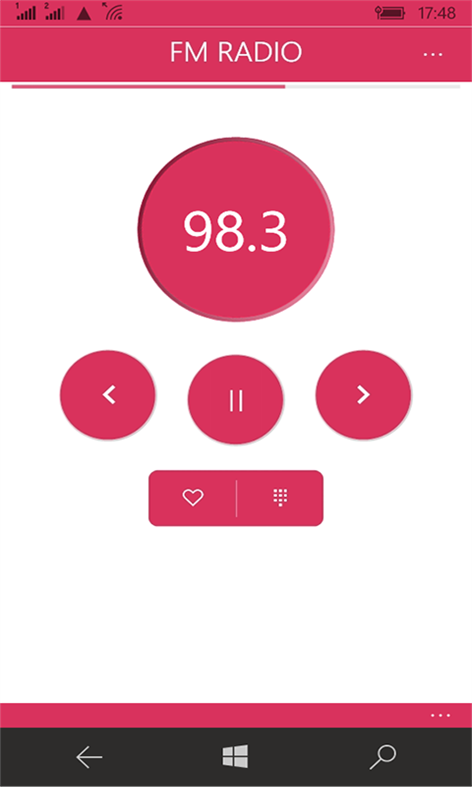Mobile device
Mobile deviceInformation
English (United States) English (India)
Description
Play FM Radio on windows 10/8.1. Option to add favorite frequency and access that from list. Share App through share button using bar code/link. Read full user guide to fully use this app ( ... > about > user guide). and many more. user can change channel through windows volume popup menu or hold arrow key in app.
People also like
Reviews
-
1/24/20171/24/2017. One request feature please. by Trần Kim
I am waiting for option to change from headphone to phone sound. Hope to see it soon :)
-
11/22/2017New UI needs work, but its getting there by Alex
Hello dev, you asked for feedback so here it is: So to begin with the new UI is pretty functional but the one thing that I'm not liking is the fact everything is way too rounded in comparison to other apps. The other thing is the modern theme lacks a dark mode, and I have to say, if your going to implement a dark mode please use pure black for the background (rgb 0,0,0) it saves battery on some screens. Lastly you already said accent color was in the work but I felt like mentioning it just in case. Oh and also if its not too much of a bother can you please make it so the classic theme's gray bar at the bottom is pure black instead of gray, I know it will be slightly harder to see but it would match better with the nav bar and increase battery saving by a bit. So yeah that's about it, and other than that the app is still the best FM Radio in the store, seriously no other app is as good as this one function wise... Though adding a stop button would be a nice improvement.
-
2/8/2017Speaker by Mohammad
can't use speaker
-
12/27/2016Add feature by IMIEN
Loudspeker
-
11/26/2017by shahed
Nays
-
1/14/2018Good radio by Emil
Normal radio
-
1/7/2018Best fm radio for Windows Phone by al-amin
Add record option
-
12/26/2017Nonfunctional by Christopher
I am unable to tune to certain stations, and I can't seem to get it play audio on stations that I am able to tune to.