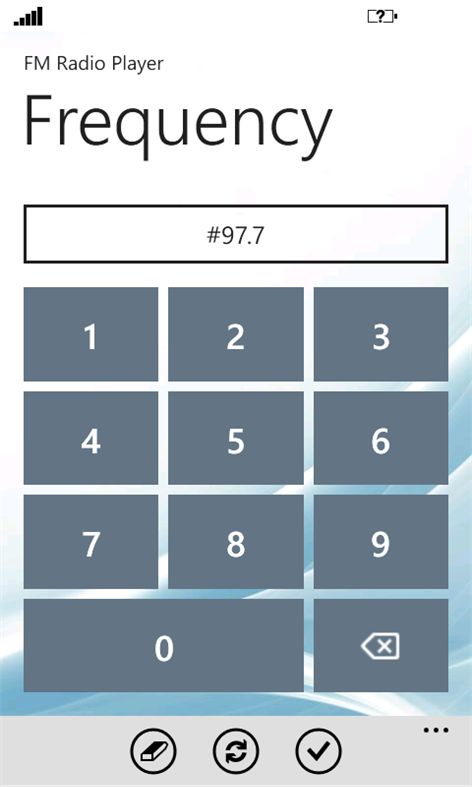Mobile device
Mobile deviceInformation
English (United States) Português (Portugal)
Description
FM Radio Player is an alternative to the built-in FM radio tuner.
Supports the same country regions that comes with the built-in FM radio tuner. However, this setting is independent from the setting in the built-in app.
If you want a simple and effective app to play the FM radio, this is the app for you.
Features: - Bookmark radio stations; - Set a title to each bookmark; - Tune a frequency manually or automatically; - Backup the program in OneDrive; - Information sharing (using a shared OneDrive account).
There is no limit to bookmarks you can add.
The automatic tuner is slow (about 1 second for each frequency step) due to the FM Radio API design that requires a delay of 1 second between calls to the API.
On the OneDrive account there should be a folder named 'FM Radio Player' where the program information is stored.
The program currently supports the languages English (United States) and Portuguese (Portugal).
People also like
Reviews
-
10/27/2016Best replacement since FM Tuner went MIA by Shane
Last win10 update removed my fm tuner, so went looking for a suitable replacement and found this app. So far so good!! UPDATE: After realizing the built-in FM tuner app is gone for good with Windows 10, I'm even happier with this app's ability to step in and provide me with FM radio reception when I need it.
-
5/9/2016Great effort by Paul
Good app. Still a bit glitchy, but this should serve as encouragement to develop it more. Now that native app is gone, all the more reason. So far, great work!!
-
9/19/2017Just wow!!! by Farhan
Actually, after trying several other radio apps in the store, I found this as the first one that can actually play fm channels! Works perfectly fine, just try it! ^_^
-
7/31/2017Best FM radio app for Windows 10 by Richard
This is the one app I found that could replace the original FM radio app the came with Windows 8.1Mobile. The others are too heavily laden with intrusive ads or are hard to use. Thanks for your excellent app.