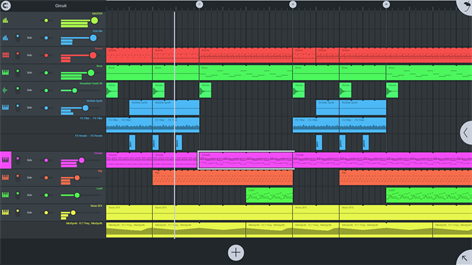PC
PC Mobile device
Mobile deviceInformation
English (United States)
Description
Create and save complete multi-track music projects on your Windows Phone, Tablet or PC. Record, sequence, edit, mix and render complete songs.
WANT AN UNLIMITED FREE TRIAL?
Install FL Studio 12 (exe version) for Windows computers and then load the FL Studio Mobile Plugin inside FL Studio. The plugin is almost identical to the App (sold here), and works inside FL Studio for the Desktop. Get the FL Studio full Windows version here: http://www.image-line.com/downloads/flstudiodownload.html
FEATURE HIGHLIGHTS
• High quality synthesizers, sampler, drum kits & sliced-loop beats • Step sequencer for fast percussion programming • Configurable virtual piano-keyboard & Drumpads • MIDI controller support. Play instruments and link to knobs/sliders • MIDI import/export • Audio recording (with monitoring), track-length stem/wav import • Browse sample and presets with pitchable-preview • Pan, volume, release and attack time configurable per instrument • High quality audio engine (input/output latency depends on your device) • Mixer: Per-track mute, solo, effect bus, pan and volume adjustment • Effects include: Auto Ducker, Chorus, Compressor, Limiter, Distortion, Parametric Equalizer, Graphic Equalizer, Flanger, Reverb, High-Pass/Low-Pass/Band-Pass/Formant (Vox) Filters, Delays and Phaser to enhance your mix • Piano roll editor to enter notes & chords or to edit recorded performances • Intuitive screen layout configurable to work with all screen resolutions and sizes. • Save and load your songs, import/export to WAV, MP3 & MIDI • Share your songs via Sync to other Mobile 3 devices / installations • Load your projects in the FL STUDIO* FREE Plugin Version of this App# and take them to the next level! • Wirelessly share project data with other FL Studio Mobile Android, iOS and Windows App instances.
MANUAL / SUPPORT / TRAINING / VIDEOS
http://support.image-line.com/redirect/flstudiomobile_help
http://support.image-line.com/redirect/flstudiomobile_videos
Please help us to help you! Register FL Studio Mobile (the App will pop-up a link) and visit the support forum to report bugs/problems: http://support.image-line.com/redirect/flmobile_forum
NOTES
* "FL Studio" desktop PC version (sold separately) is installed, on average, over 30,000 times each DAY making it one of the world's most popular and exciting music production systems. You can download the demo version of the FL Studio Desktop PC version and use the FL plugin version of FL Studio Mobile.
# FL Studio Mobile is available on Windows, Android and iOS (sold separately).
People also like
Reviews
-
12/1/2016Unreal!! Worth the money by Makram
I'm thoroughly impressed. I paid $14 not knowing what to expect and it exceeded all my expectations so far. Real instrument editing and effects are available. I use the FL desktop app regularly for music production and this is an amazing option for when my laptop isn't with me. Running like a champ on my Lumia 1520! Thanks for this app. Just made me stick to this phone for another year
-
2/1/2017Very different from the Original Mobile Version by Mark
FL Studio Mobile has been evolving for some time, since it first appeared on the iPad 5-odd years ago. This initially seems a step back as there are fewer instruments and samples, but it seems to have more potential, is cleaner, acts more like a modern sequencer and makes better use of screen space (it really shines on the SP4). Having said that, it works equally well on my ancient iPad3 (great for iOS and iPad users) but you feel if you're packing an i7 and 8 or 16GB of RAM, you'd like to be able to use 3rd party VSTs or effects given the extra horsepower. If IL stay true to form, this will iterate to be much more powerful over the coming years. In the meantime, for $15, it's very good value and they should be applauded for supporting the Windows Store, when many others are not.
-
7/24/2017Great Music Maker by Kendeu
i really like this app its useful even though its a bit confusing at first you get used to it
-
1/23/2017Back to music by Determined
The UWP app has got me back into music creation, proving quick capture of the tune in my head on a very usable interface.
-
7/25/2017Just doesn't work right. by Erik
If you check the message boards, you'll find that there are quite a few people with the same issue with MIDI controllers. Even after a few updates. Very disappointing.
-
1/21/2017Eh? by Unknown
Its better if you just got FL Studio 12 demo on your computer.
-
1/21/2017If you are a musician this is the best app period. by Brandon
(I have left my original comments for this app since the developer has responded to my original comments) Update: Ok this is THE app. I am a life long musician and audio engineer. I work on international TV broadcasts and play in multiple bands. This app is worth every penny. It has features I would have never imagined on a cell phone. The support for this app is top notch as well. Read the instruction manual! Update: It seems that these options are in the works including continuum support It's coded well, runs great, has a good interface. It does not support audio import. Personally I bought this with hopes that I could import guitar tracks and program the drums and bass on my phone at work breaks ect (and make fun electronic music occasionally) It allows import, but only samples that are included from FL. IE you cannot search your device and add a *. Wav/*.mp3 file. This is critical for making this into a useable pre production tool.