Mobile device
Mobile deviceInformation
Deutsch (Deutschland) English (United States) Español (España Alfabetización Internacional) Қазақ (Қазақстан) Polski (Polska) Português (Brasil) Русский (Россия) Українська (Україна) Tiếng Việt (Việt Nam) 中文(中华人民共和国)
Description
Coffee Reader
Features: - Formats: fb2, fb2.zip, epub, mobi, txt, prc - Read books from SD-card. Navigate through SD-card, open epub, mobi and fb2 files. (If you want to see fb2.zip and txt files, change .fb2.zip extension to .zfb2, .txt to .text) - SkyDrive, DropBox, GoogleDrive, Box, YandexDisk support - OPDS support - Wi-Fi file transport - Download through web browser - Portrait and landscape orientation - Contents navigation - Text search - View notes - Illustraions support - full screen, zoom in/zoom out - Auto bookmark, manual bookmark - Customizable appearance: fonts, sizes, colors, spacing - Change brightness - Post to twitter, facebook, evernote, vk - Wiki dictionary - Translate - Metro theme
Please do not hesitate to contact me if you want to see new features or improvements in next version of app ([email protected]) Post your comments and suggestions, it will help to make Coffee Reader better
People also like
Reviews
-
1/18/2015by Michael
A good reader with lots of promise. The basics work well. Some features still glitchy, but I expect they will be fixed in time. My preferred e-book reader right now. If there was a more recent paid version, I would buy it to get rid of the ads. But even those are not too intrusive. Yes, a browser opens up to an ad-page when exiting. But it is (currently) a static page that does not contain any overbearing ads, and you can instantly go on browsing to any webpage of your choice. Fixes still required: Opening a SD card book from the "recent/last opened" list loads a different last page than loading that same book from the SD card list. The only "page animation" I get is "slide" regardless of the option I select. The tap-zone to open "options" on the reading page is very small, options menu itself easy to navigate and use. An easy 4 stars, and pretty close to 5!
-
9/13/2014by Peterson
The application is a good one. I like to arrange the files into folders and I was very upset at the way window phone use folders . It is very inconvenient. This application put a smile into my face. Also it reads many formats. The drawback is that I can not change the orientation of the text.
-
1/16/2016by 29640
Excellent function in most areas, however if there is a way to set it to auto bookmark when exiting and re opening on that bookmark ,please share.. If not, please adapt it
-
7/22/2016by amy
It is ok to read on. Book marks well. Has a read aloud feature that I use often. The formatting is a little off, does not have graphics, page breaks or internal links.
-
1/23/2016by Anna
Easy to use and reliable. Just perfect.
-
5/10/2015by Phụng
this is a useful app. I deleted ot to format my phone. Everything I down into this app, it always save and restore when I re-down app.


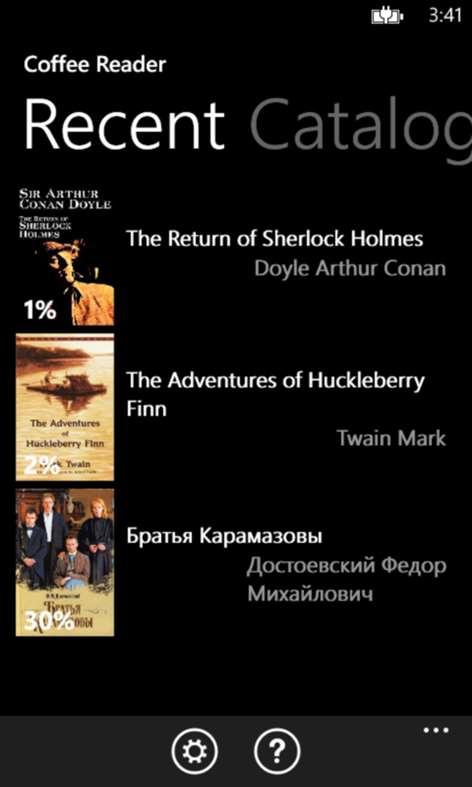
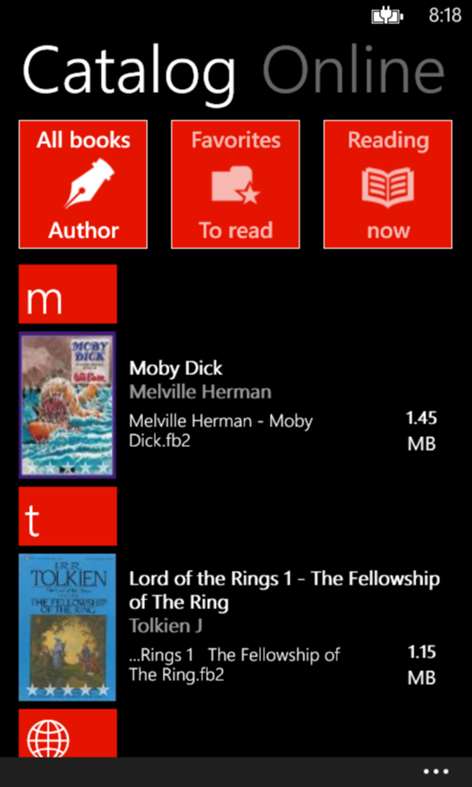











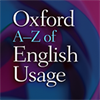






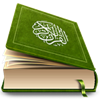

![CHEAT [GTA VC]](http://store-images.s-microsoft.com/image/apps.20234.13882414989456320.1635d783-e4a6-475b-b477-a9fcddc90ad7.fe89b73a-3238-419c-9bb3-f05aedefda67?w=100&h=100&q=60)