PC
PC Mobile device
Mobile deviceInformation
English (United States)
Description
The single-volume British and international English dictionary with the widest coverage of all the riches of the English language. Clear, accurate and occasionally witty definitions, with the latest new words from science, technology and contemporary culture.
This 13th Edition reflects the changes in our language, with special attention paid to new words that have emerged, new uses of old words and the most up-to-date pronunciation. The 13th Edition includes over 300,000 distinct words, compounds, phrases and derived forms.
The intelligent word entry suggests possible correct spellings as you type, as well as listing words that sound the same or are often confused. No Internet connection is required.
The Chambers Dictionary is treasured by word-lovers and crossword enthusiasts for its majestic coverage of English and its tradition of sneaking in a sprinkling of light-hearted definitions. Alone among the single-volume dictionaries, it preserves a rich stock of words from our literary heritage as well as covering all the latest developments in contemporary English.
People also like
Reviews
-
11/26/2015Awesome dictionary! by Sahalu
I purchased this dictionary and the Thesaurus. Powerful writing and reading tools to have handy. Must have tools as far as I am concerned. The interface is also well designed and highly functional. I highly recommend.
-
9/13/2016Great Dictionary by Judith
Good as an everyday dictionary and is just as good as any webster dictionary, which is what I came looking for. There is really no faults. It serves it purpose and gives you the correct spelling and the meaning of each as its is suppose to ,so you can't ask for more. I give it 5 stars.
-
6/6/2016Nice Dictionary by Kent
Thanks for an offline dictionary. And a Win10 app too. Appreciate that, thanks.
-
12/14/2015App does not have keyboard shortcuts by Todd
This app does not have keyboard shortcuts. There should be a shortcut to go directly to the term input field (Ctrl + F). You have to hit the tab key about 100 times to get to the input field. Very poor planning by the app developers. It would also help to have a shortcut to go directly to the companion thesaurus (sold separately). There is an icon, within a reference pane, but you have to get there with the cursor, not a shortcut, and it takes 2 actions to switch to the thesaurus.


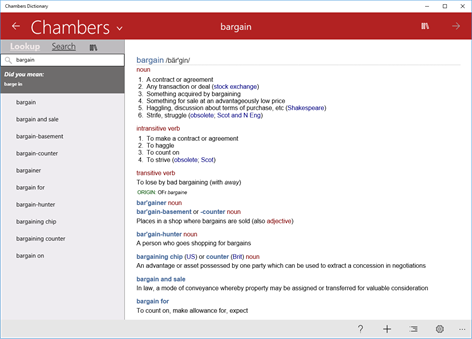
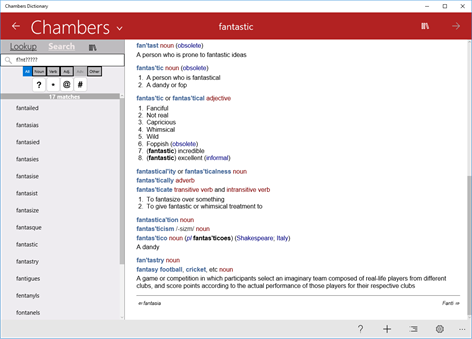











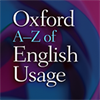






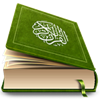

![CHEAT [GTA VC]](http://store-images.s-microsoft.com/image/apps.20234.13882414989456320.1635d783-e4a6-475b-b477-a9fcddc90ad7.fe89b73a-3238-419c-9bb3-f05aedefda67?w=100&h=100&q=60)