PC
PC Mobile device
Mobile deviceInformation
English (United States)
Description
Reads comic books stored in cbr and cbz archives. Remembers position in individual files and folders for easy use.
Continuous mode for reading all archives in a directory with easy.
Allows pinning of folders to Start.
Allows bookmarks and notes on any page.
Full featured trial (ad-supported)
People also like
Reviews
-
6/7/2015Best for the Surface Pro 3, IMO by Lloyd
I keep my comics organized on my micro SD card and read them directly off the card through this app. It maintains the folder hierarchy so I stay organized which is the most important thing I look for in a comic book reader.
-
11/27/2016Kept duplicating the library by Gustavo
Each time you ask the program to refresh the library, it kept creating a new copy of the file, so a comic will show 3, 4, or as many times as you have set to refresh the library.
-
8/19/2015Good but not great. by Dustin
This is a servicable Windows app but it doesn't beat things like Modern Comic Reader on Android or Chunky on iOS. Chunky in particular has nice features like connecting to a cloud service or turning the device into a file server to pull down comics. Once those comics are on the device it will automatically make collections for you. Just make sure you've named the files correctly and it works very well. Reading is largely the same between any of these where they put in effort so it's really the organizational aspects that really need to stand out. This app could use a refresh in that regard. This also makes things like tracking read/unread easier.
-
11/14/2014Good, but could be better by Arthur
The book shelf is very well laid out. A visual read marker on issues that you have read would be a nice addition. The reader is good and has decent features but would be better if there was a way to make each page full size automatically. Maybe even have several sizing and orientation options. If they add a few features would gladly pay for the app to remove adds
-
12/21/2016Has become unusable to present date of this posting... by Chad
Sad, used to be really good in the Windows 8.1 days. Find another reader.
-
2/23/2016Terrible App by y
I like nothing. It continuously restarts and freezes.The refuses to open, just the box with the name appears and it shuts down
-
10/21/2015Two pages bug by Ozgur
As I click the two pages button app crashes immediately. Also rotate doesn't work at all. Other than that, better than nothing...
-
8/20/2015Fluidity by juanita
It works very well. Pages are clear and going from page to page is very fluid. I have not encountered any problem with it.


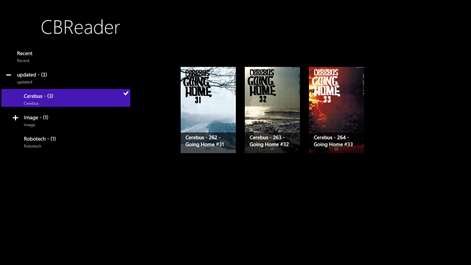












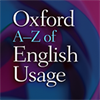






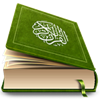

![CHEAT [GTA VC]](http://store-images.s-microsoft.com/image/apps.20234.13882414989456320.1635d783-e4a6-475b-b477-a9fcddc90ad7.fe89b73a-3238-419c-9bb3-f05aedefda67?w=100&h=100&q=60)