PC
PCInformation
English (United States) 中文(中华人民共和国)
Description
Bing Wikipedia Browser by Microsoft combines the content from Wikipedia — the free encyclopedia — with enhanced search, browse, and content recommendations based on the Bing Knowledge repository.
People also like
Reviews
-
4/23/2014Nice start! by Dorlan
This app is nice for their first release, and it is somehow better than the Wikipedia app on Windows 8.1 (less bugs and no crashes). Overall it is a nice and useful app which delivers a nice and feel of the Wikipedia web page but with a few options who make it more intuitive. But it also feels a little unpolished as well... looking forward for their next release!
-
6/28/2014Very good but with fatal flaw by Michael
My intent for using this app was to build a library of articles that I could easily manage and expand across my windows devices within one app. The app is very fast and clean but unfortunately has one major drawback: it can only save a very limited number of favorites, 11 on my tablet. I was excitedly creating my list when noticed that my earlier favorites were rolling off my list as I added new ones with no functionality to scroll down..?? I'm hopeful this shortcoming will be addressed. Until then, I'll manage my watchlist on the official Wikipedia website and use this app casually.
-
6/28/2014good for a first release by Ahmadou Moustapha
but waiting for an update to set the default language to french;
-
7/27/2016Great Wiki Browser Needs More Options by Alex
I really enjoy this Wikipedia browser. The photo viewer is fantastic, favorites are extremely useful and the formatting is particularly great, and really sets it apart from Edge's reading mode, which does not work with Wikipedia. The only thing I suggest and really wish for is the ability to change font and background color like in Edge's reading mode (staring at a white screen with black text really tires out the eyes) or at least importation and Windows' dark theme. Otherwise I love the app and will definitely be using it a ton when I fall down a wiki hole.

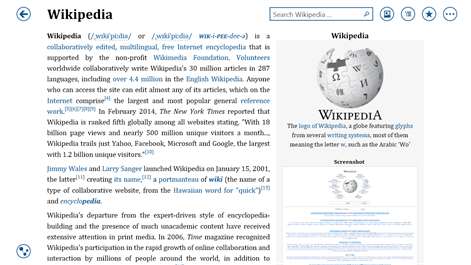
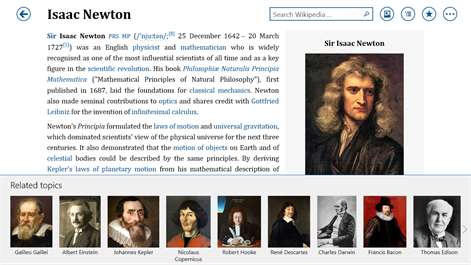











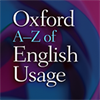






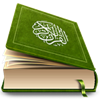

![CHEAT [GTA VC]](http://store-images.s-microsoft.com/image/apps.20234.13882414989456320.1635d783-e4a6-475b-b477-a9fcddc90ad7.fe89b73a-3238-419c-9bb3-f05aedefda67?w=100&h=100&q=60)